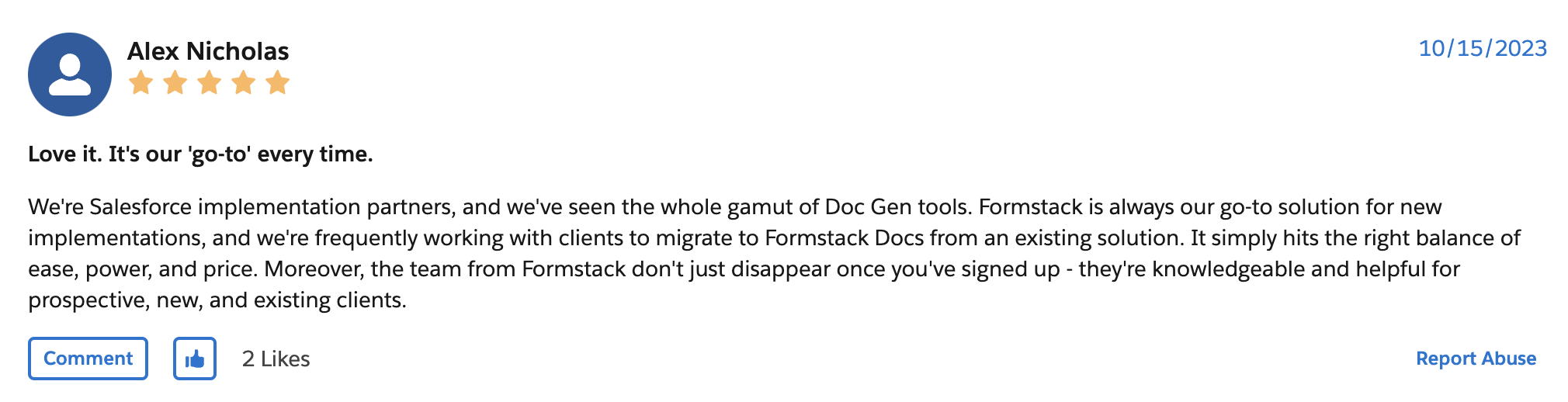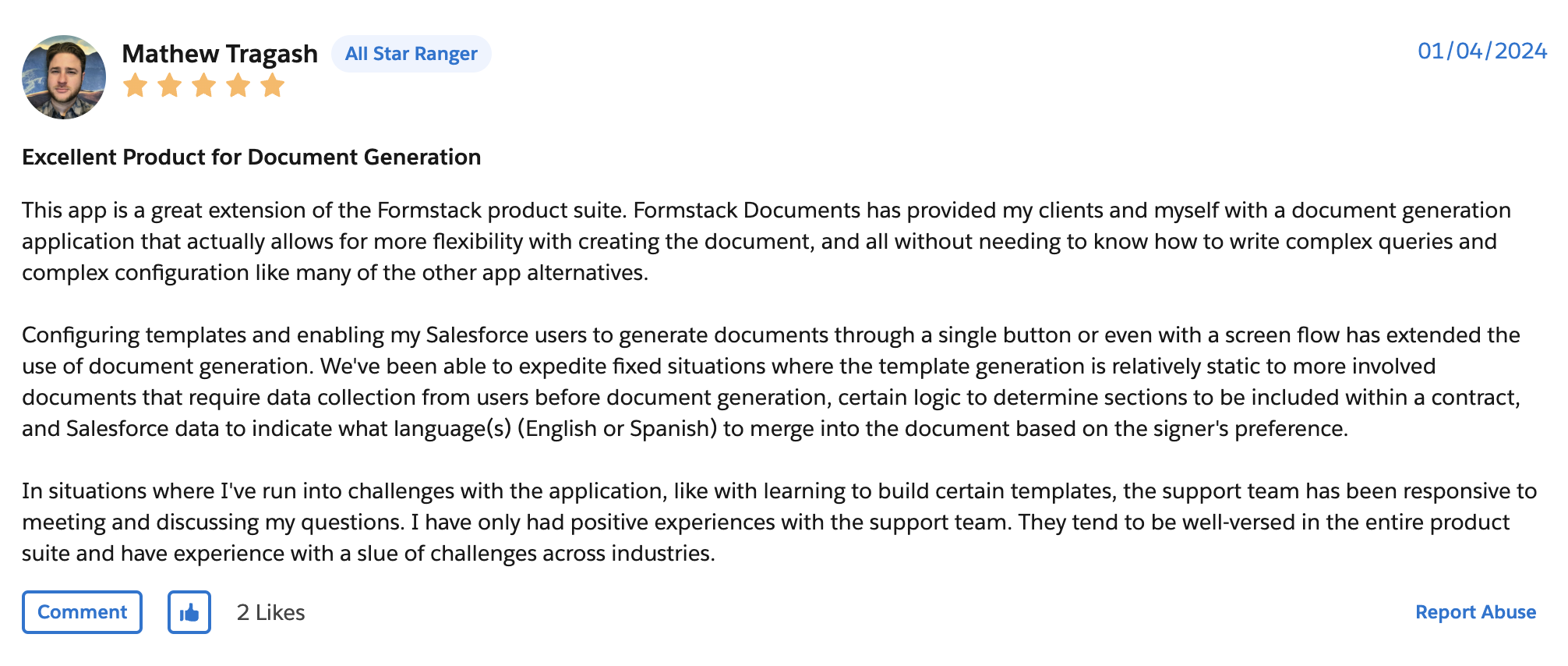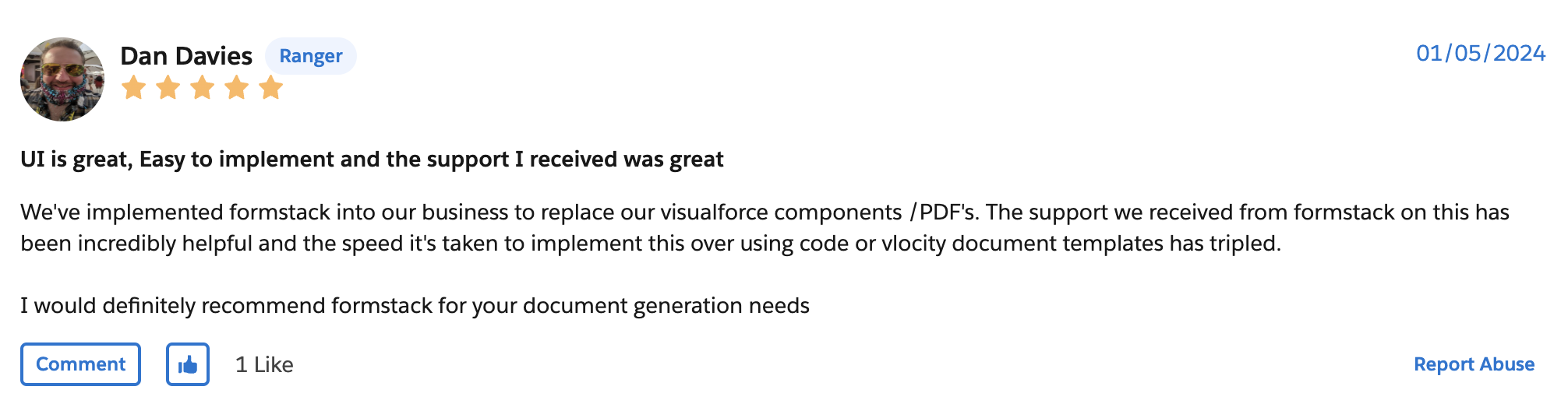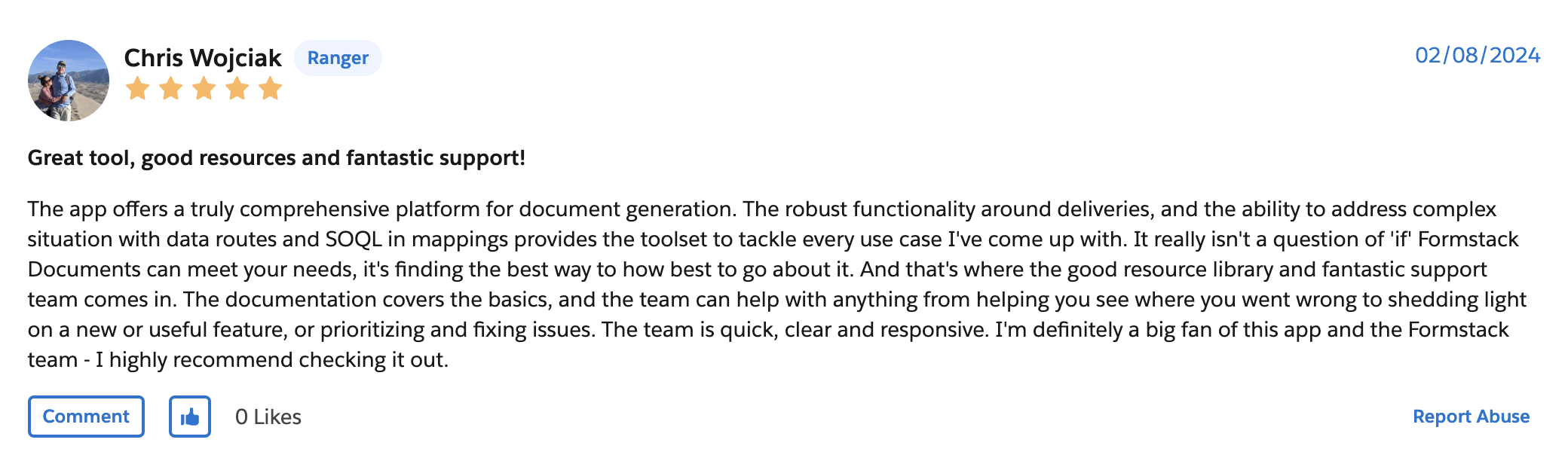In the past five years as VP of Partnerships at Formstack, I’ve worked with hundreds of certified Salesforce partners and alongside our sales team with thousands of Salesforce customers.
Through all of these engagements and outcomes, the resounding feedback is when it comes to Salesforce document generation, Formstack Documents for Salesforce is the go-to choice over traditional document generation platforms.
Here are the six biggest reasons why:
.jpeg)
Time to Value
Since the start of my role, one point has been validated many times over through these anecdotal conversations with hundreds of customers and partners—users say they can set up a Formstack Document Template in one-third of the time as Conga.
This translates to real-world benefits for customers and partners by providing faster-to-deploy document automation systems that are easier to evolve. It starts with the flexibility to build or use templates in a variety of formats, including Word, fillable PDF, PowerPoint, Excel, or the Formstack Documents Editor. Customers and partners appreciate that they can use pre-existing documents to save the time that would have been spent re-entering content or formatting the document.
Customers and partners also praise Formstack Documents for the simple concept of merge tags as the most flexible way to set data-driven content within any template format. Formstack Documents also makes it easier to write template rules to control conditional logic. For instance, including a section of the document based on a condition, or having specific content in the document shown based on a condition (e.g. a different legal disclaimer based on state).
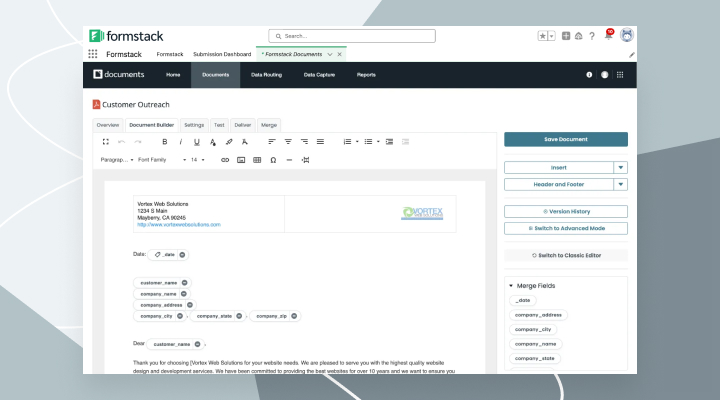
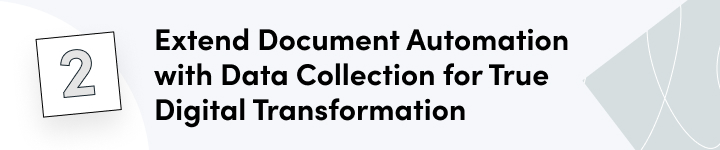
Extend Document Automation with Data Collection
That may be a lot of words - but here’s why it’s so important. With traditional document generation products (Conga, DocuSign, or others), your data gets buried inside the document once generated.
Formstack is unique in that we offer a variety of digital data collection products that can be added to the front of a document automation process. Let’s look at an example: Your customer provides information that will be used to create an enrollment form for their e-signature, and that process needs to be renewed on a quarterly or annual basis.
By combining Formstack’s digital forms and document automation capabilities, you can easily set up a process to capture the updates via web form, which can be prefilled from a CRM or data source such as Salesforce. This allows you to build on your CRM as your single source of truth by updating that information back to the database. The new data can then be used across a variety of documents as needed.
Formstack’s digital forms tie to the database, not just the document, and couple seamlessly with document generation, to create a unique approach that leads to truly transformative processes. This creates better customer experiences that lead to better quality data in your CRM.
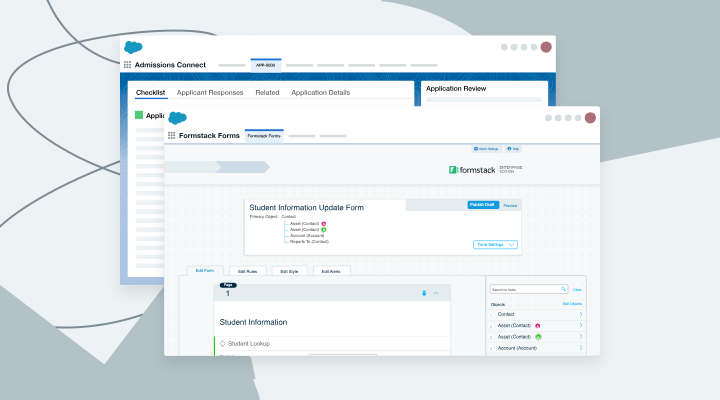
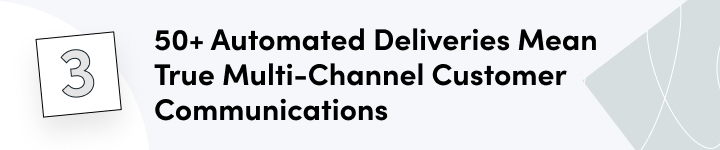
Delivering Multi-Channel Customer Communications
A favorite feature of Formstack Documents is its 50+ built-in delivery options. This feature allows you to configure who or where a merged document is delivered to, including multiple steps, without code.
One popular example of this feature is routing through Formstack Sign for digital signature in a multi-step signature process via email or text message. Once signed, the saved document is sent back to Salesforce, updating the data accordingly to signify signature.
Other examples include the use of customer-controlled communications preferences. In this story, we recap several joint use cases with our SI partner Crowe. A standout from this story is the case of insurance customers being able to choose email, fax, or mail to receive a certificate of insurance—all of which are supported delivery options.
Storage deliveries are also very popular, with a range of options including both general market storage products such as Box, Dropbox, Google Drive, and SharePoint, as well as partnerships with products specialized in offloading Salesforce storage such as Egnyte and S-Drive from Cyangate.
Formstack Documents is unique with its range of no-code delivery options coupled with technology partnerships that deliver great joint customer value.
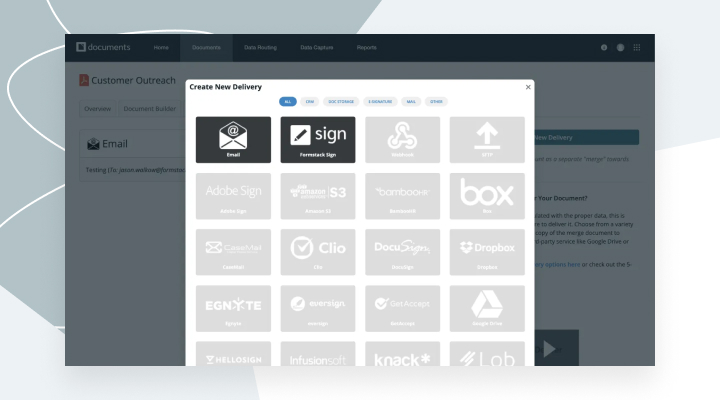
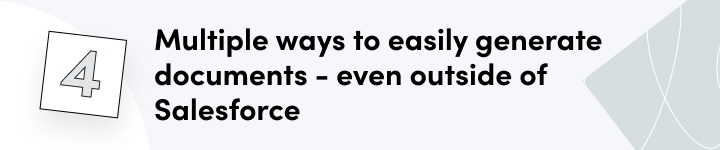
Easily Generate Documents
Formstack Documents also stands out with the range of ways to easily set up document automation processes with or without Salesforce.
Since Formstack is a native tool within Salesforce, you can seamlessly integrate your Salesforce objects into your documents. Salesforce objects are often set up as buttons, allowing users to quickly generate documents such as quotes, proposals, or presentations from that record. In this common practice, Formstack Documents wins with the ease/speed to set up this button vs. other methods.
This is one example of a ‘self-serve’ document generation use case where a document is generated with inputs from a customer or partner form. A specific instance of this would be an NDA form that allows a customer to supply their information and subsequently sign a pre-approved agreement.
My favorite use cases however are automations that can be configured using Formstack Documents’ APEX functions. For example: auto-generating a letter to a legal client based on the status of their case; a medical patient based on the status of their claim; or a prospective student based on the status of their application. Salesforce’s Flow can auto-trigger a Formstack Document merge based on these data value changes in Salesforce.
Although most know Formstack Documents from our specialized AppExchange product, customers are not limited to Salesforce as the data source. If your organization’s document automation needs to expand to other data sources, Formstack Documents also has complete flexibility to work with other data sources. Sources like Airtable or Quickbase already have integrations, as well as the ability to merge data using Zapier or the Formstack Documents API).
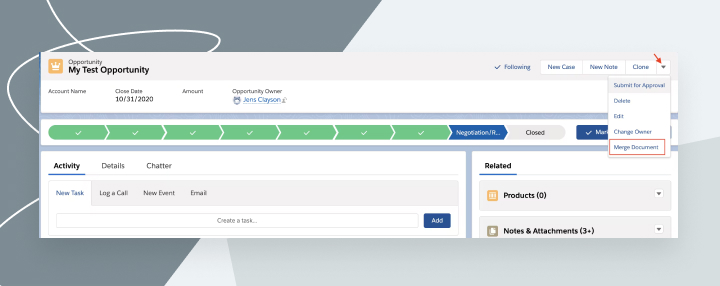

Easy-to-Understand Pricing
Formstack Document’s pricing is simple and easy to understand. Most other document generation products with Salesforce will charge based on users or restrict the number of users who can generate documents. Formstack Documents doesn’t restrict or up-charge users, making it easier to manage the solution.
The main driver for licensing is merges—unique, customized documents generated and delivered. This makes it easy to size up based on your intended use cases; allowing you to scale up based on the value and success you are having in automating processes. This can typically translate back to improved cost savings or revenue generation based on the speed of the processes.
Lastly, features are not gated in Formstack Documents for Salesforce. The automation use cases discussed above are all included, and there is no gating of features as you will find with Conga or other products.

Hear from Customers
We’ve had an outpouring of feedback from customers and partners on the AppExchange. Below are a few select reviews in their own words; Alex Nicholas from ArgoLogic, Mathew Tragash from RedPoint Solutions, Dan Davis from Azur Technology, and Chris Wojciak from The CRM Firm.