Conversion rates are the gold standard of business metrics. That’s because every form submission becomes a lead, and every lead has the potential to become a sale.
There are so many ways to convert site visitors to new leads, but perhaps the easiest and most effective way is through forms. Digital forms automate the process of lead capture by triggering an alert to a representative the moment a lead submits their information.
The problem is, forms can lose their impact over time when they’re buried on a page or they don’t receive enough promotion. As online form experts, we know a thing or two about conversion rates and form performance.
What Are Form Conversion Rates?
Form conversion rates are a reliable way to see how well your landing pages, campaigns, emails, and other assets work. You simply compare the number of people who visited a form against the total submission count.
You can calculate form conversion rate with this simple formula:
Conversion rate = number of desired actions taken / total number of visitors
Experts say the average conversion rate is around 3%, which can fluctuate based on form type and industry. (Needless to say, there’s much room for improvement.) Luckily, there are a number of web form tips and online form best practices that can help you capture more people’s data.

10 Web Form Tips and Best Practices for Increased Conversion
You spend time creating high-impact forms and surveys for your audience to interact with. So it can be a huge blow to your ROI when you don’t see the engagement and conversion rates you hoped for. Instead of letting form users trip at the finish line, try these proven web form tips and best practices to increase conversion.
1. Embed forms on Facebook and other social pages.
Embed contest and survey forms on your Facebook page and other key social media channels for greater promotion and engagement. Social media gives you access to a much larger audience than your email list or current customers, increasing conversions.
Plus, conversion rates more than double (from 9% to 20%) when users integrate their forms with their Facebook pages, according to data from Formstack forms users.

2. Pre-populate field data from social media, Google, or past purchases.
Make it as easy as possible for users to fill out your form. Pre-populate the data they’ve already provided to Facebook or Google, like name and email address, so they can get started answering other questions and submit your form faster.
3. Limit the number of form fields you include.
Too many form fields can deter entrants before they even get started. Some of the most-used form fields (text, name, and email) are the leading causes of bottlenecks—places where users choose to abandon a form rather than submit required information.
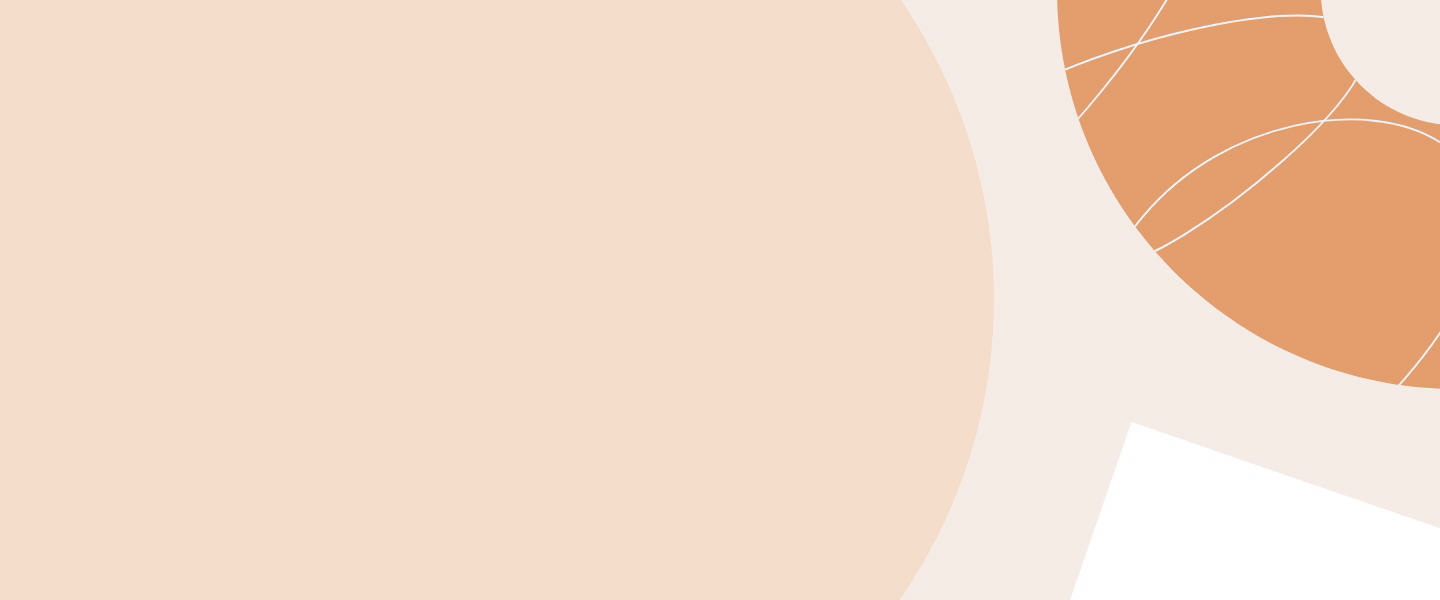
If an email address will do, skip the first and last name fields. Research shows that eliminating just one field can increase conversions by a whopping 50%.
Formstack research also reveals quiz-style form fields like radio buttons can lead to high abandonment rates when users can only choose one option. Diversify your field types and allow respondents to select more than one answer when possible.
Did You Know? Eliminating just one field from your form can increase conversions by 50%.
4. Optimize CTA buttons.
Even text as small and seemingly insignificant as call-to-action copy is important in a form submission experience. From the words you choose (e.g., “Register Now,” or “Submit Form”) to the color of the button, slight variations can make a big difference. In one study, changing just a single word in a CTA button increased qualified homepage leads by 221%.
You can’t know for certain what will best resonate with your users, but you can test for continuous optimization. Test everything you can—from headlines to body copy length to landing page imagery and more—to find the perfect mix for your audience.
5. Shorten forms to save time and effort.
You may not always be able to cut down the number of questions you ask, but you can make lengthy surveys easier on the user. Smart forms automatically remove or include questions based on the user's answers so they never have to fill out more than necessary. Save and resume options also allow participants to take a break and come back to finish your form later. You can also create the illusion of a shorter form with horizontal layouts and matrix fields that ask several questions at once.
Learn More: Web Form Design Tips: 3 Ways to Make Your Forms More Readable
6. Make forms visually appealing.
Design your forms with brand-approved elements to set entrants at ease and let them know they’ve landed in the right spot. Branded forms also improve engagement with rich text and media like stylized fonts, images, and videos. Note that larger fonts, longer fields, bigger header images, and extra spacing all make forms less intimidating and easier to digest.
7. Diversify the types of forms you use.
Higher education teams prefer registration forms. Government organizations like surveys. While different industries and sectors are prone to using certain form types, trying new ones may prompt greater conversion. For example, contest and event registrations are among the highest-converting forms, but are often underutilized.
Try It: Get started with hundreds of pre-built form templates.
8. Design forms to be mobile-friendly.
Seeing high abandonment rates? Consider how your form displays on the phones of your increasingly mobile users. Today, 85% of Americans own a smartphone, and they spend an average of 5.4 hours on them daily. Chances are, they’re viewing your forms there too, making mobile responsiveness critical. Mobile-friendly forms automatically conform to any device—no scrolling or pinching required.
9. Get strategic.
If your form conversion rate is low, perhaps you’re asking the wrong group to participate. Or maybe users are tired of being tapped for feedback. Beat survey fatigue by carefully planning your strategy, which segments you’ll address, and how often you’ll contact them. We recommend sending no more than one survey every two to three months. Note that this doesn’t apply to forms for recurring/recent events and long-term studies where participants understand early on that multiple surveys are required.
10. Offer a benefit.
People are far more likely to comply when they know what’s in it for them. Offer a chance to win a special prize or provide a small discount for survey completion. At the very least, let users know how their responses will be used (e.g., improving the customer experience) so they feel good about providing them.
Get the Formstack Conversion Kit for Easy Optimization
It can be taxing to constantly optimize different aspects of your form experience, especially when you’re not sure what changes will result in higher conversion. While there’s no silver bullet, Formstack’s Conversion Kit comes pretty close. We’ve put together an all-in-one tool to help you automatically improve form conversion with insights and data to easily:
- Track campaigns
- Test form components
- Identify problem areas
- Make your forms smarter
Add Formstack Conversion Kit to your account today, or try it out in a free, seven-day trial.











