We get it. It’s tough feeling productive as an IT director. Amidst all the company assets to track and internal service requests to manage, it can be tough to accomplish bigger goals. But all it really takes to save yourself time is a way to automate your IT processes—such as with online forms. Online IT forms (e.g., service requests, bug trackers, and feedback forms) can help you address issues quickly, stay on task, and keep customers and team members happy.Sounds great, right? Here are 4 information technology forms you can use to streamline processes for your IT department and be more productive.
1. Bug Report Tracker
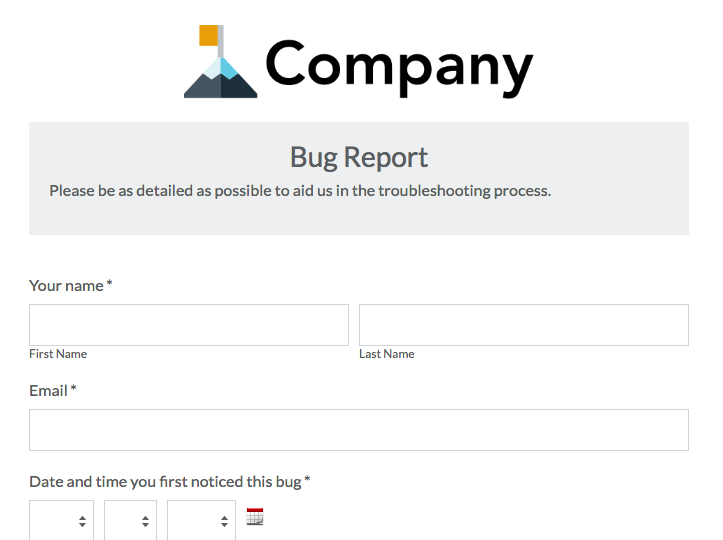
Bug tracking is an important task, but it can quickly become repetitive. Send this bug report tracker form to internal teams or customers to get fast reports on issues. Fields for date and time, impact, and an in-depth description give people the opportunity to provide you and your team with the information you need to handle the bug quickly and efficiently. Once you receive a bug report, you can use Data Routing to make sure reports get to the right team members for review.
2. IT Asset Management Form
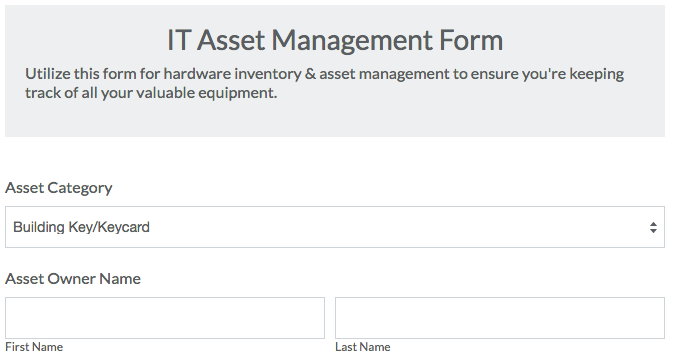
Reduce significant business costs by tracking all hardware and software used by employees through this IT asset management form. You can collect information on date purchased and loaned, serial and model numbers, warranties, costs, and condition. Adding an Electronic Signature field can let you gather someone’s written consent that they’ve received the asset and understand all terms and conditions related to liability, maintenance, and care.
3. IT Services Request Form
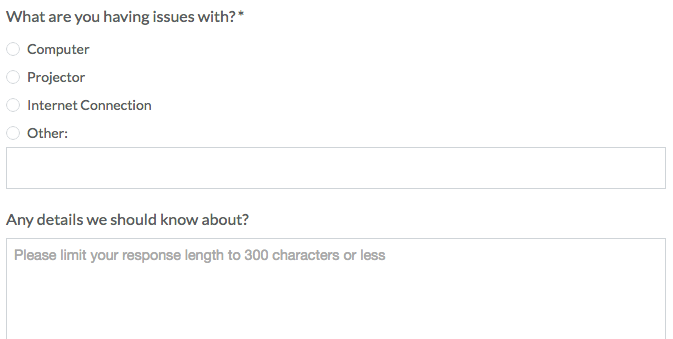
Bugs and assets are certainly important, but nothing beats your customers or internal teams. Give them the fast help they need with this IT services request form. You’ll be able to gather information on their name, contact details, department (if they’re internal), and details about the problem they’re having. A description field provides extra room for an in-depth account of their issue. You could even route form submissions to your organization’s service desk with help desk integrations, like connections to Zendesk and Salesforce Desk.
4. Project Proposal Form
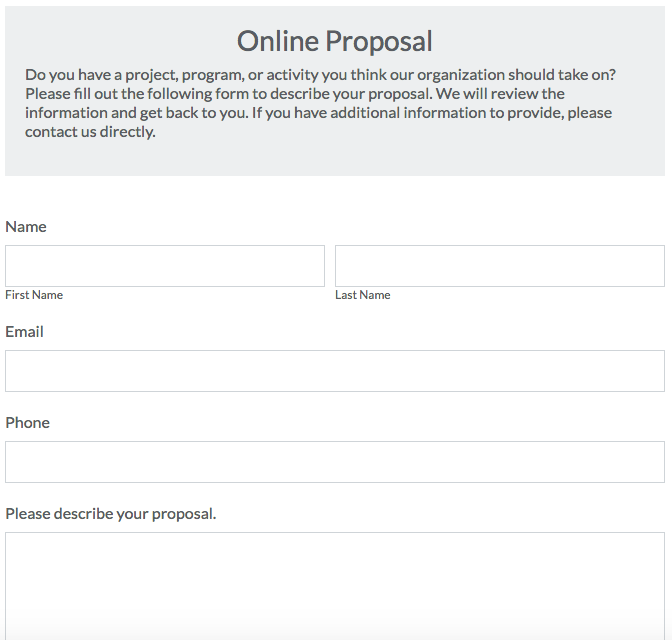
Once you’ve taken care of assets, bugs, and customers, you can now focus on bigger projects. Make it easy to determine what your team should work on next with this project proposal form. You can send this form to other departments to get their input on what needs to be prioritized. With a variety of short and long answer fields, you’ll be able to get major project details and information on what resources may be needed to see the project to completion. Adding a feature like Approval Workflow can help you and your team streamline processes even further by letting you approve or deny requests directly from your email.
Want more examples of how you can use information technology forms to streamline processes and transform your department? Click here to browse through our IT Solutions page.











