Smartsheet is an enterprise work-management platform that allows people to plan, track, automate, and report on their work. Businesses of all types use Smartsheet’s data management capabilities to track marketing campaigns, manage operations, run events, support human resources, and more. To make these tasks easier, we’ve created a way for Smartsheet users to build advanced online forms that automatically populate their sheets with submission information. Sound good? Dive into Formstack’s new native integration with Smartsheet. If you’re familiar with Smartsheet, you may know it comes equipped with basic online forms. However, many users are looking for more advanced features than Smartsheet’s builder provides. Formstack’s Smartsheet integration allows users to connect Formstack’s powerful, custom forms to advanced Smartsheet project management tools to create seamless data management processes. With the Formstack Smartsheet integration, you can:
- Create customized forms with advanced form styling and logic features
- Automatically update Smartsheet projects using Formstack submission data
- Easily notify team members when Formstack submission data is added to a Smartsheet
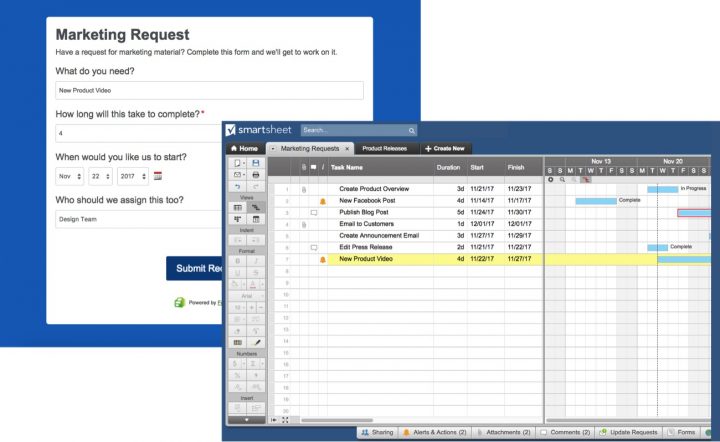
The Smartsheet integration is available to all Formstack users, regardless of plan level. However, you must have both a Formstack account and a Smartsheet account to integrate your Formstack forms with Smartsheet.To connect a Formstack form to Smartsheet, follow these simple steps:
- Open the appropriate form and navigate to Settings > Integrations > Documents.
- Find Smartsheet in the list of available integrations, and select “Add” on the far right.
- Click the Settings button that pops up, and follow the instructions for setting up the connection.
- Log in to your Smartsheet account and authenticate your Smartsheet credentials.
- Select which sheet will receive Formstack submissions.
- Map your Formstack form fields to the appropriate fields on your Smartsheet sheet.
To learn more about Formstack’s Smartsheet integration, check out our Smartsheet integration walkthrough. If you have a Smartsheet account and you want to test out the integration, click here to sign up for a free trial of Formstack.











