Events are stressful—particularly if you are the team behind the scenes.Hosting an event involves numerous moving parts, and a lot of communication must happen to ensure everything goes smoothly.If you’re part of a university event planning team, you might be feeling a little burnt out right about now (with student orientations, workshops, alumni events, career fairs, and fundraisers already under your belt for the school year).The good news?Using cloud-based technology to improve and automate event planning workflows can eliminate inefficiencies and breathe new life into your events—so you can get back to focusing on engaging students, attracting community members, and driving campus revenue.Here are five tips for using technology to create a more efficient and collaborative event planning process that will boost your event success.
#1: Improve your visibility as a venue for external guests.
If your university is open to hosting external events (and it should be), you need to make sure you’re promoting your venue and services. Your university website should have an events web page that provides details on the spaces you have available for events. You should include images of the spaces, floor plans, capacity numbers, and details on equipment availability.

You also want to be sure event planners and hosts can find you. This means you need to optimize your site for search and/or implement paid campaigns to ensure you show up in search engines.
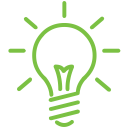
Pro tip: Partner with your local visitors bureau to get a promotional boost for your campus as an event venue.
#2: Simplify event registrations with online forms.
Students and other potential event attendees expect convenient, mobile experiences in this day and age. Meet their expectations with an online event registration form. Online registration forms can be embedded on your website or Facebook page for maximum reach, and registrants can quickly submit them via a mobile device. You can also set up some back-end automation to route registrations to individuals (such as the facility manager) and/or a third-party tool (such as an email marketing platform for further communication).
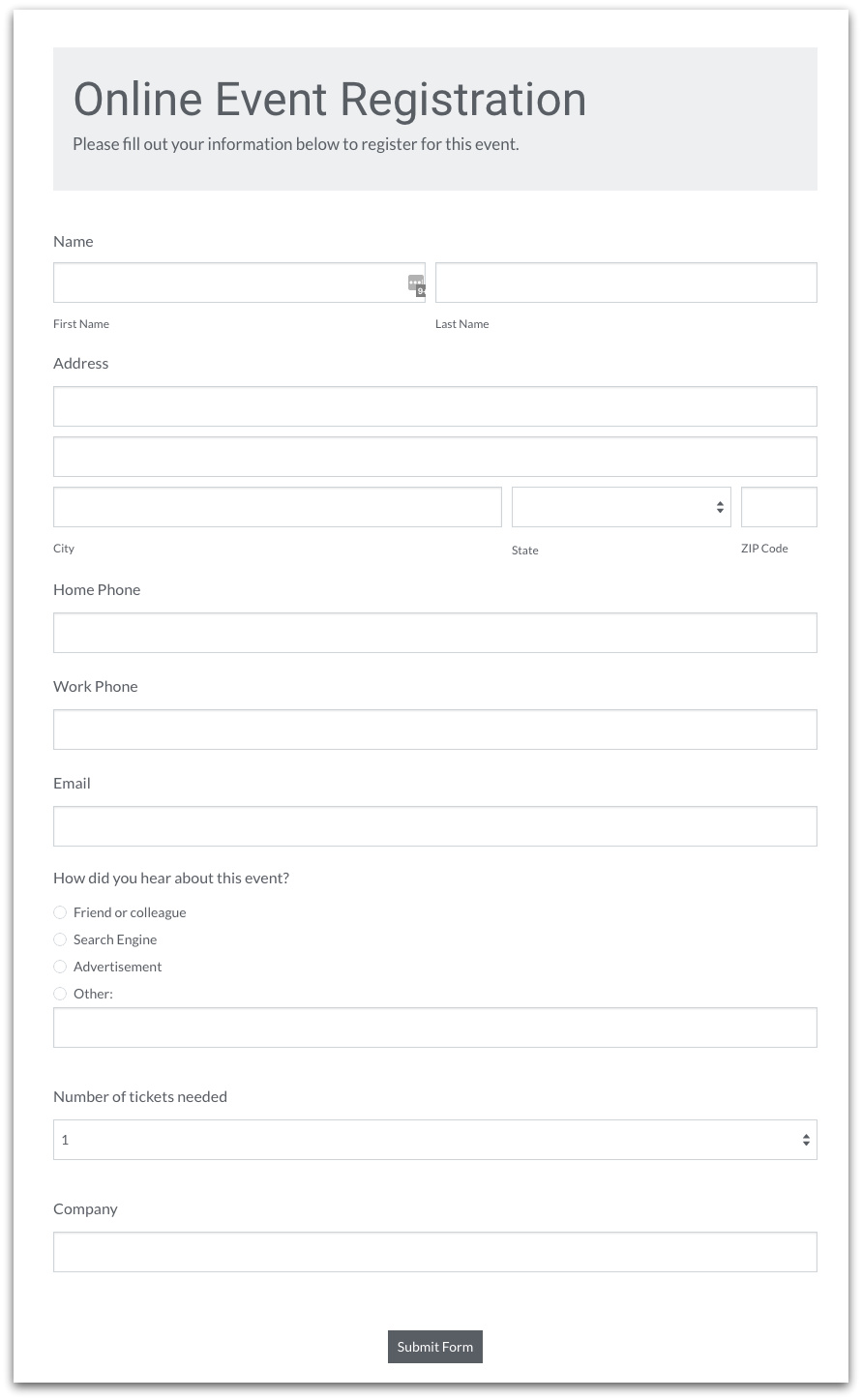
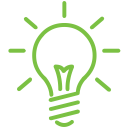
Pro tip: Add an Event field to your form to control event capacity, and enable Social Autofill to make mobile registration even quicker. Also consider linking your form to Formstack Documents to generate customized event tickets.

#3: Build good relationships with vendors through efficient data management.
Vendors are an important piece of the puzzle for most events, so vendor management should be a priority.Start with an embedded online form that makes it easy for interested vendors to submit their information on your website. Connect the form to your CRM for vendor tracking, and route the data to the appropriate staff member for follow-up.Once vendors are confirmed, you can send them a contract form to get their agreement on the services they will provide, payment amount, and potential risk. The contract can include a Electronic Signature field to ensure you get the necessary sign-off.
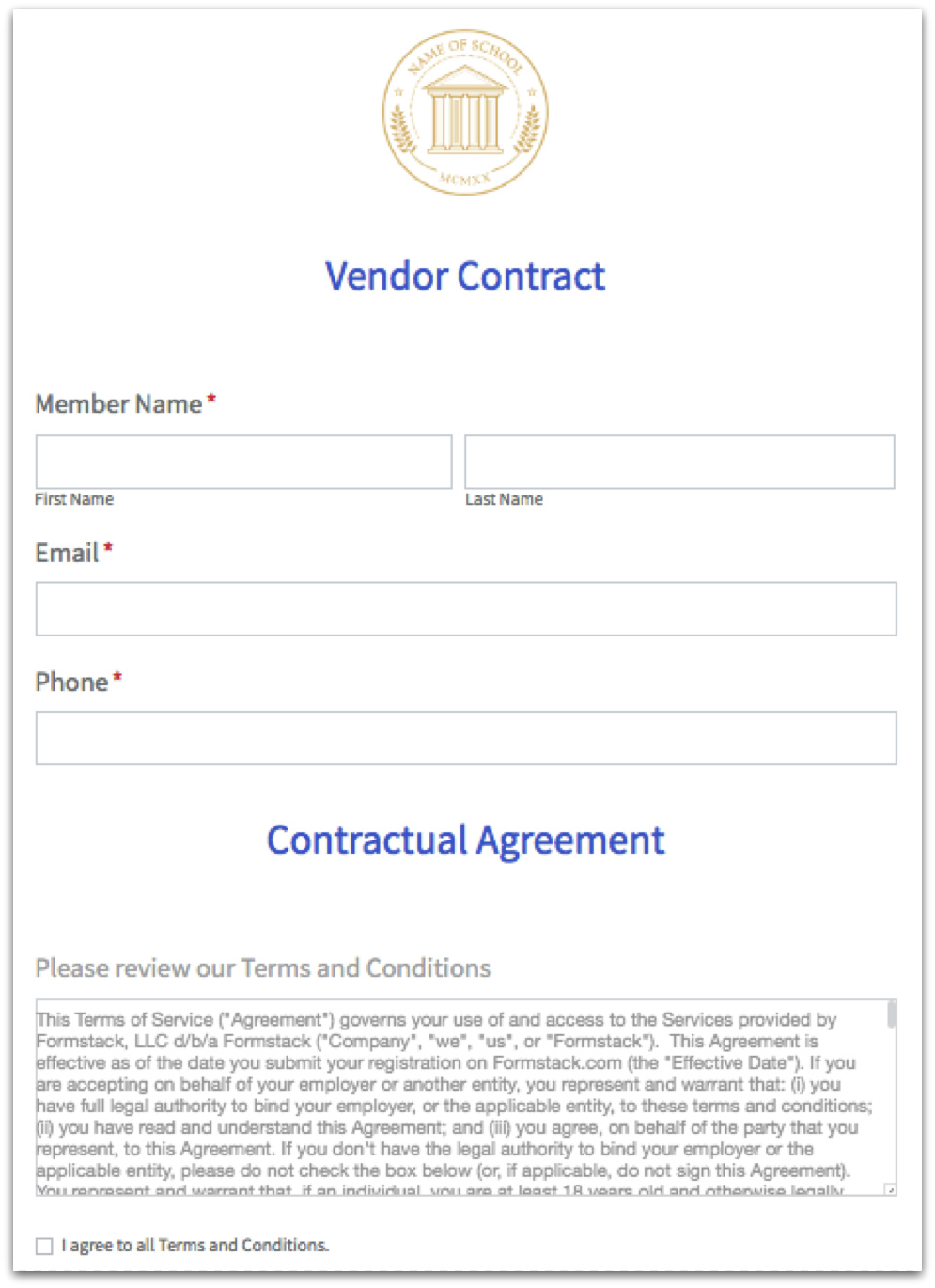
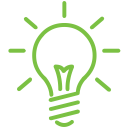
Pro tip: Connect your contract form with WebMerge to automatically send a printable PDF copy of the contract to your vendors.
#4: Show it visually, don’t just tell.
Day-of event logistics can be a lot to handle. To ensure everything goes as smoothly as possible, consider using a collaborative event design tool.The ability to create and share visual diagrams of your event layout gives external clients an easy way to review and approve the design. It also helps get vendors, volunteers, and event staff on the same page for setup.
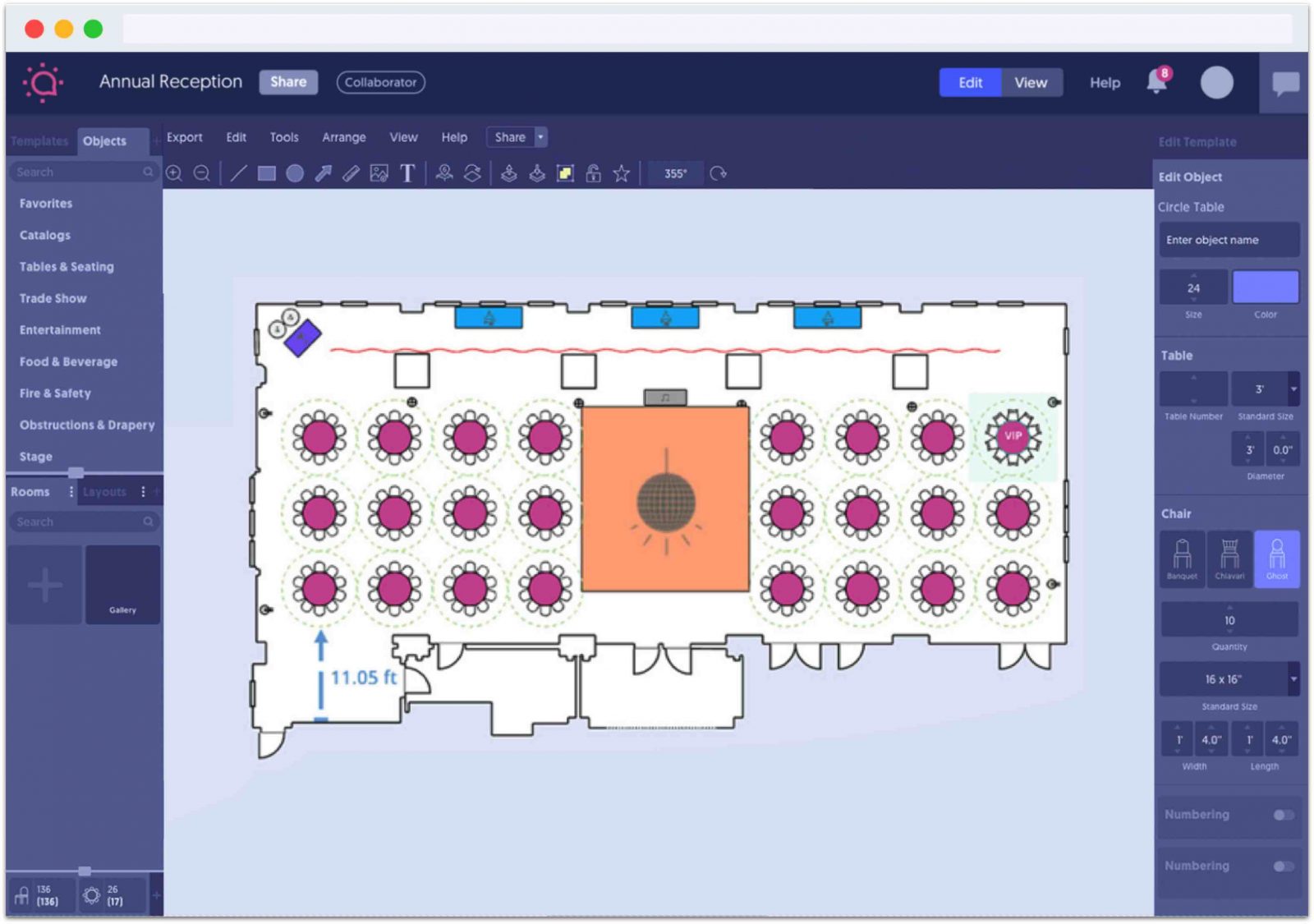
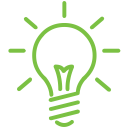
Pro tip: Enhance your floor plan design and save time by using seating templates and customizable objects.
#5: Keep attendees engaged with contests.
Event attendees love contests that provide an opportunity to snag a gift card or some swag. And vendors are usually willing to provide prizes to attract more foot traffic.Use an offline mobile form app to make running a contest a breeze. Simply pull up your contest entry form on a tablet and put it in kiosk mode for automatic looping. If the Wi-Fi is spotty at your event, contest submissions will still be captured and then routed to the appropriate location once a strong internet connection is established.
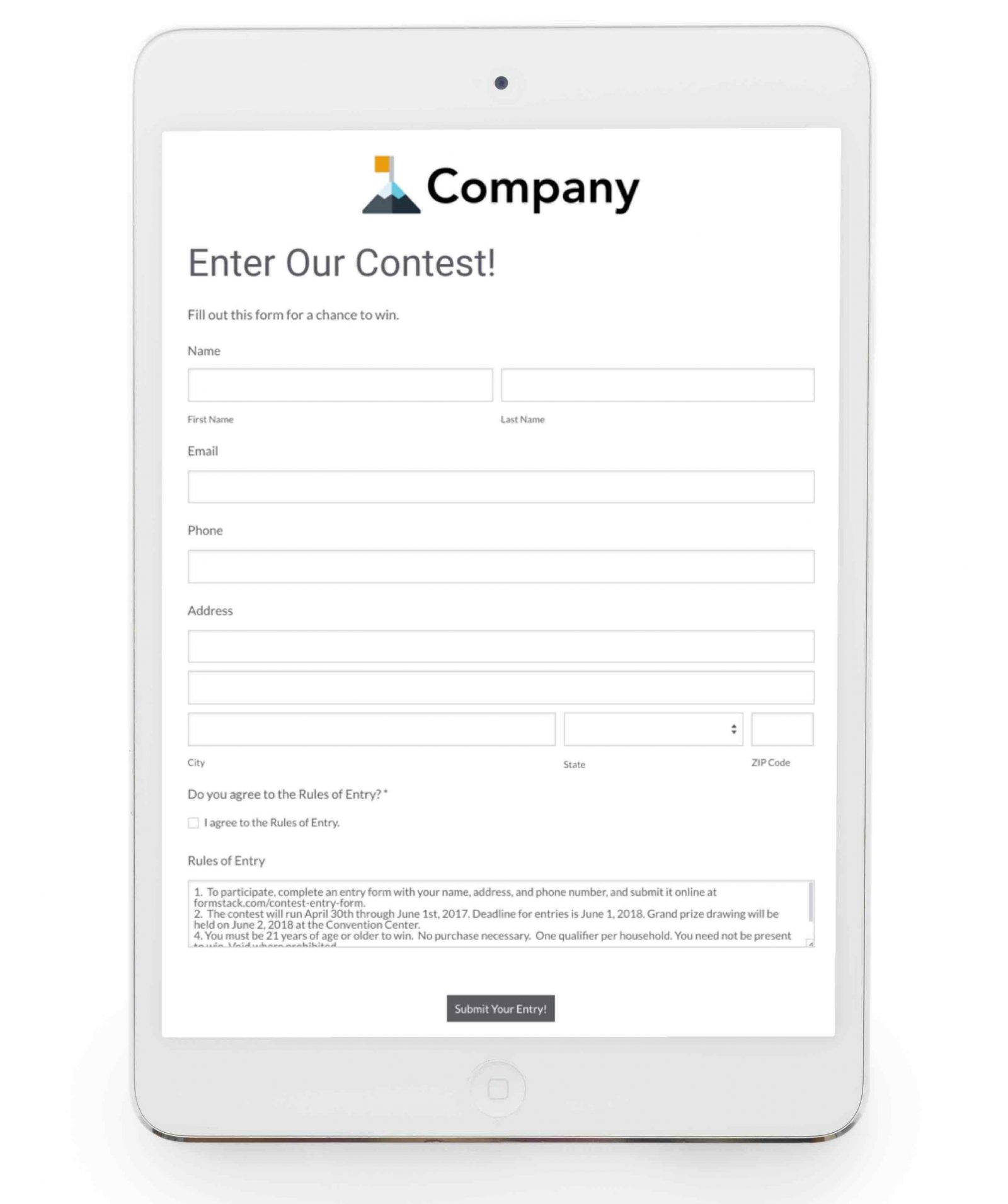
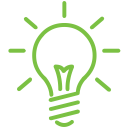
Pro tip: Include your university logo and other visually appealing elements on your contest form to attract more entries.
Want more tips for simplifying your university event planning? Click below to watch an informative webinar from Formstack and Social Tables.










