Data collection is the lifeblood of many organizations. To work productively and meet customer expectations, you need information that is accurate, organized, and error-free. Yet many businesses struggle with data collection due to outdated systems, silos, and poor communication.
Formstack Forms reduces data headaches by providing teams with an easy way to collect information and pass it to their most vital business systems. Online forms for any need can be created and published in a matter of minutes, eliminating manual work and giving you more time to focus on other tasks. And the best part? With the help of integrations, any data that’s collected can be automatically passed to a variety of apps, from your CRM and email marketing platform to payment processors and storage systems.
To see how it works, let’s take a look at three of Formstack Forms’ top integrations and how they help organizations simplify their data collection.
Google Sheets
Google Sheets offers online spreadsheets that allow for easy editing and collaboration. Built-in formulas, pivot tables, and conditional formatting options save time and simplify common spreadsheet tasks.
Paired with Formstack Forms, you can collect form data and send it directly to mapped fields in your spreadsheets. This means you can quickly organize information without having to do manual uploads. Update your spreadsheets without ever having to open them, and quickly share information with coworkers.

Formstack Documents
How much time do you think your team spends on document processes? According to some studies, just looking for paper files can take as much as 40% of an office worker’s time. With Formstack Documents, businesses can streamline document preparation by using the data they collect to automatically generate custom proposals, contracts, agreements, letters, and other files.
Combined with our online form integration, this means you can use your form data to generate documents for customers, partners, and employees as soon as it’s collected. Easily create personalized documents that show or hide different sections depending on the data you gather, and deliver them by email, third-party integrations, or through Formstack Sign for fast eSignature collection.

Google Drive
Google Drive is a free Google service that lets you access your photos, documents, and videos from anywhere. Paired with our form integration, you can use online forms to collect file uploads and send them directly to Google Drive. This ensures that files will never become misplaced and can be easily accessed by anyone on your team no matter where they’re located.
You can even send uploads to specific folders in your Drive and add tags depending on what project or customer they fall under. By automating your storage processes, your team will be able to stay organized and handle customer needs more quickly.
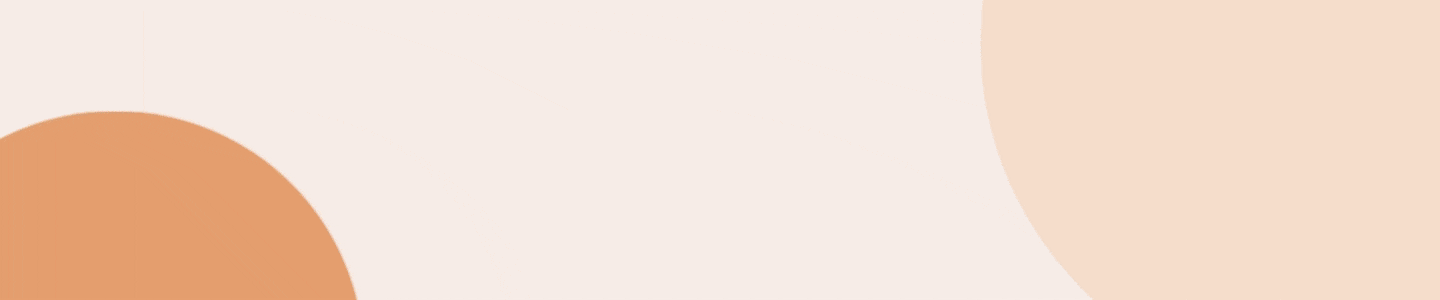
Automate Manual Work with Form Integrations
Connecting these systems to Formstack Forms is a fast, easy way to simplify data collection processes, improve the customer experience, and help team members be more productive. You can learn more about all 250+ integrations we offer by heading over to our integrations page.
We’ve only touched the surface on how Forms can support your organization. Explore other Formstack Forms integrations and features by starting a 14-day free trial. Already a user? Check out our helpful customer webinars to unlock even more Formstack knowledge!











