Every organization has that person. When you see their emails come through, you know they’ll be 500+ words with 5 attachments.
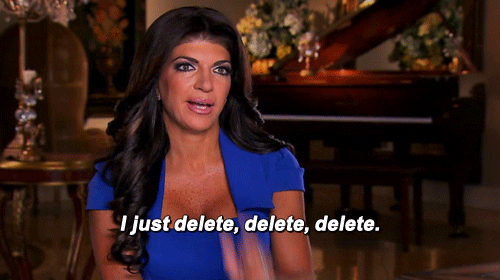
Why send 5 attachments when you could just send one?
Creating and automating PDFs is a big part of being successful with Formstack Documents. We’ve talked a lot on the blog about how best to use and create PDFs, from how to make your PDFs fillable to how to convert PDFs. We’d like to share our PDF merge tool. This tool to help you avoid being that person at your organization.
Imagine you’re working on an electronic new hire handbook, which includes the company dress code, benefits packages, attendance standards, and other policies. This is a set of documents that you have to repeatedly send out to staff. Your staff dreads spending time downloading the array of attachments when they see the email come through. Don’t make your employees suffer through this! Keep your employee handbook online in one streamlined location so it’s easy for new hires and seasoned employees to locate the information they need.
This is where the Formstack Documents PDF merge tool comes in with a quick and easy way to combine PDF files. With this tool, you simply upload all the PDFs you’d like to merge and our free PDF merge tool will combine multiple PDF files in a snap.
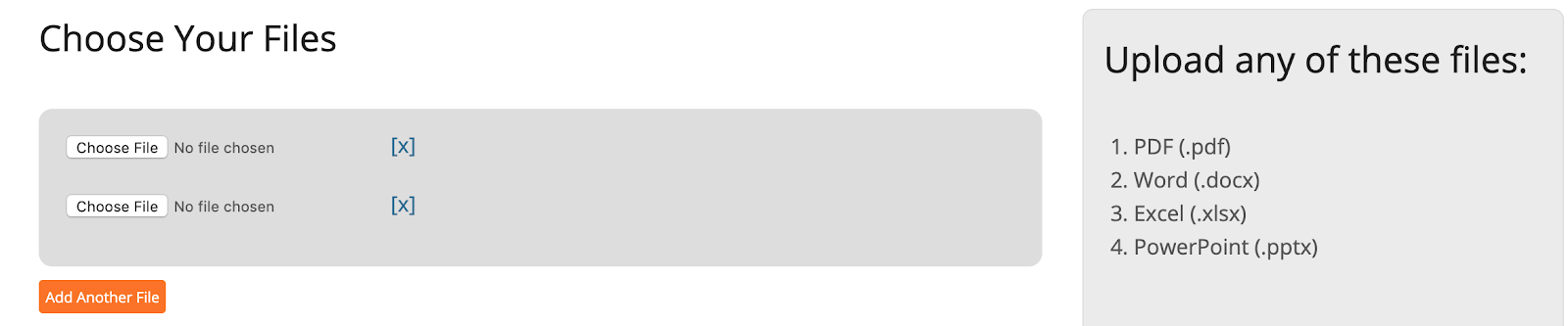
This process is incredibly easy and only takes a few clicks, but here are a few things to keep in mind.
Tip #1: Watch your upload order: Make sure to upload your files in the order you’d like to see in your final document.
Tip #2: Stick to the file type: With our PDF merge tool you can merge Microsoft Office Suite files as well as PDFs. Just make sure your files have been saved in one of the following file types:
.pdf
.docx
.xlsx
.pptx
Tip #3: Streamline your title: Your final document will come out with the title of the first document you upload. Upload your first file with the title you’d like on your final document to simplify the final product.
Now, you never have to worry about manually merging PDF contracts or sales presentations again. Check out the video below to learn more about leveling up your document generation process with Formstack Documents.











