We think this will be a decade of digital transformation for organizations all over the world. In this blog series, we cover common workplace productivity roadblocks and how you can overcome them through digitization.
Have you ever been about to finish a project or presentation, but been unable to find the last piece of data you need?
You begin hunting for that final data point, but it is nowhere to be found. Your precious time is spent jumping between lots of tools and spreadsheets. Frustration mounts as more and more time gets sucked down the drain.
When you finally find the information you’re looking for, you realize there’s a discrepancy between data sets in different tools. Now you must spend even more time digging into the data to figure out what is correct.
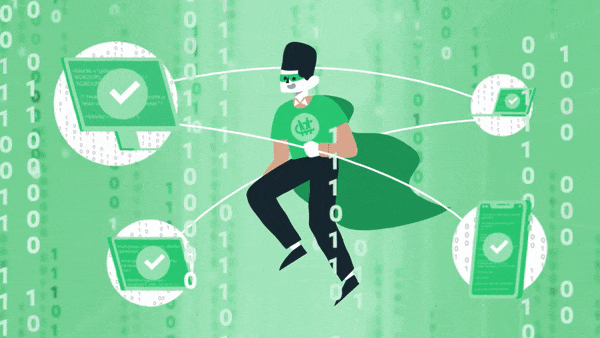
This is what happens when you have to battle data silos within your organization. When data is segmented across different tools, software, and spreadsheets, it can be a struggle to get an accurate and holistic view. Data silos can easily ruin productivity by making you go on wild goose chases to find the data you need to get work done.
But fragmented data doesn’t only hurt employee productivity. It can impact business outcomes within every department, from customer satisfaction to revenue. According to an American Management Association survey, 97% of executives think data silos have a negative effect on business.
Let’s dig into what data silos are, why they happen, and how you can defeat them.
What are data silos?
Data silo is a term used to describe data that does not integrate across tools, systems, software, and applications. Data gets “siloed” within these tools because it cannot be easily shared across systems and departments.
When data is fragmented across various access points, it becomes incredibly difficult to get an accurate and complete picture. When this happens, the data usually needs to be manually manipulated, transferred, and shared. Although this can help minimize the impact of data silos, it creates another issue to manage: human error. Manual data entry has a high error rate that can cause data chaos.
What causes data silos?
Instead of mitigating data silos, it’s best to get rid of them completely. But that’s an impossible task if you don’t know what is causing the data to be siloed in the first place.
It may sound like data silos are created solely by technology, but that is not always the case. Here are just a few of the reasons why data silos happen.
Company Growth
When a company grows, it’s normal to add new technology and tools to address the changing needs of your business. Companies of 200 to 500 employees use an average of 123 Software-as-a-Service (SaaS) applications. On the flip side, there may also be some legacy tools that have been kept since the inception of the business.
Both these scenarios can cause data silos, because sometimes the data within each tool and system is entered, stored, saved, and shared in different ways. This can be an especially big problem for companies that grow quickly, because they may skip necessary steps in the software buying process to keep up with the speed of growth.
Limited Integrations
Sometimes, the technology used for normal business operations lacks the necessary native integrations needed to connect with other tools in your tech stack. Other times, an app may discontinue a native integration due to lack of use, marketability, or a change in business direction.
In either of these situations, a data silo will be created unless you find a way to integrate these tools together. This can be done through an integration software, or manually created through an API.

Did you know? Using software to integrate data can sound like a scary process, but it’s not as difficult as you may think.
Lack of Data Sharing
Different departments have different levels of comfort in regards to sharing data. There may be a fear of releasing data to a larger portion of the organization. This could be driven by a weariness of errors, misinterpretation, or misuse of the data. A culture of secrecy or feeling that you need to protect the data of your department can lead to people-created data silos.
One-way Data Integrations
There may be cases where you have data in two systems, but the data is only fully updated in one. This is generally the case when using a one-way data integration, where data is pushed from one system to another, but never sent back to the original system.
For example, this data silo can be common between sales and marketing teams. Data will be captured through a marketing automation system, then sent to the CRM. But data is hardly ever sent back and forth. This leaves sales and marketing with incomplete data profiles as leads and customers further interact with marketing assets and the sales team.
A one-way sync can also lead to data errors and duplication, and it will continue to create data inconsistencies across apps. Plus, if the one-way integration is based on very specific triggers, data may be falling through the cracks between data syncs.

Why are data silos bad?
Whether your organization is small or large, data silos can impact many of the day-to-day functions within a business. It’s important to get them under control as quickly as possible, because the larger they grow, the harder they are to handle. Here are some ways data silos ruin productivity and progress.
They slow you down.
When you have to take the time to dig through multiple tools, files, and spreadsheets, you’re not being productive or efficient. When data is fragmented, your time goes more towards looking for the data rather than analyzing and interpreting it.
They waste resources.
Data silos cost you not only time, but money and other resources as well. When processes don’t work efficiently, business suffers. Employees must allocate more of their time and expertise to addressing the data issues, which takes away from reaching other milestones and goals.
They can hurt relationships.
When the data doesn’t add up correctly, it can put a strain on people. Data silos can create lots of data inaccuracies, duplicates, and other issues that can impact everything from project progress to quarterly goals. Sometimes this leads to issues between people or departments as everyone tries to find the cause or root of the issue.
They cause you to lose revenue.
When your systems don’t play nicely together, you lose out on important aspects of your business. If marketing and sales don’t share data, you may reach out to prospects or leads with the wrong messages. When billing and customer success don’t sync, the right notifications may not fire, and revenue could walk right out the door.
How to Defeat Data Silos
Once you’ve identified the data silos within your organization, it’s time to put a plan in place for fixing them. It’s also smart to consider new policies and procedures to implement to help you avoid future data silos from springing up.
Here are just a few ideas on how you can end data silos once and for all.
Create a process for adopting new tools.
One reason data silos might be rampant at your organization could be due to a lack of process around purchasing and adopting new tools. To keep data silos at bay, it’s important to establish a thorough process for adding new tools to your tech stack. This includes guidance on what to consider before purchasing new tools, as well as how to implement those tools.
You might consider auditing your tools and processes or performing a design thinking session to get a grasp on how to develop new guidelines. Here are just a few questions to consider adding into this new process:
- What current tools does the new tool need to integrate with?
- How many departments can use the new tool?
- Is there a tool you already have that does the same function?
- What types of data will the new tool handle?
- Will the new tool replace any old tools?
- Do you have any current tools that include the feature in an upgrade
Look for tools with extensive native integrations.
You need any new tools to easily integrate with the tools in your current tech stack to avoid creating new data silos. But it’s also important to consider that you might be adding even more products to your tech stack in the future. Look for tools that offer an extensive array of native integrations to ensure the tool will continue to play nicely as your organization grows and evolves.
Invest in platform solutions.
One of the easiest ways to avoid data silos is by investing in platform solutions. This type of software brings together multiple tools into one platform, making your data easy to access from inside one secure location. This strategy also helps ensure multiple departments can use the same tool, since many platforms are not department or role specific.
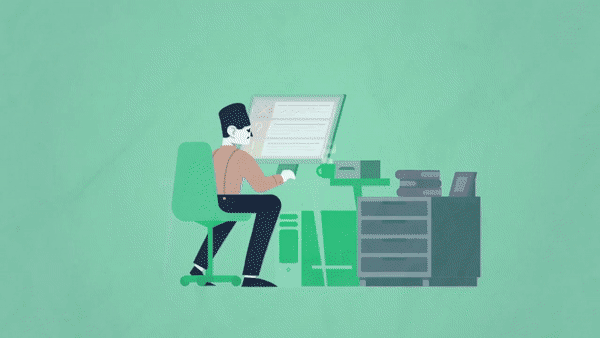
For instance, Formstack offers a workplace productivity platform that combines online forms, workflow automation, document generation, and electronic signatures. All of these tools can be accessed and used together, across all departments and industries.
Add integration software to your tech stack.
If you’re currently using systems you can’t get rid of, but are not easy to integrate with other existing systems, you may want to consider investing in an integration software. The right integration software will offer code-free, bi-directional integrations that connect your most-used business systems together.
A third-party integration software allows you to integrate tools that normally wouldn’t out of the box. It can also give you control of what data should integrate, what triggers the data flow, and which data set should be used as a system of record. Some common use cases for data integration software include connecting your marketing automation, CRM, and finance platforms.
Learn More: 4 More Ways to Breakdown Data Silos
Avoid tools that need complex code.
When choosing software, avoid tools that need complex coding in order to integrate with your existing tools. An integration project could take months to complete, and may need consistent upkeep from your IT team. Avoid needing to lean on other departments by picking tools that allow you to self-manage integrations without needing excessive coding.
Put an End to Data Silos
With the above tips in mind, you can take control of your data and finally break down the data silos standing in your way. Improve productivity by starting the journey of eliminating data silos today.
Tired of data silos putting a wrench in your workday? Watch this video to learn about a tool that can help you defeat them for good!











