“Here to Help” is a support column written especially for Formstack’s awesome, loyal customers. This post is part of a four-post series highlighting connections to Zapier that can help you streamline your workflows.
When collecting and managing leads, nothing is worse than manual data entry. Every time you get a new lead, you have to enter in details like name, email, company, and use case over and over and over again. But why should you have to do all that work when you can just automate the process by connecting an online form to your favorite apps? Formstack offers a great way to streamline marketing tasks with our selection of over 40 integrations. With our connections, you can update email subscriber lists, manage your CRM, collect payments, and more without a single ounce of effort. But if you need something beyond what we provide, don’t worry. We also integrate with Zapier’s web automation software to provide you with over 650 connections to popular web apps. Through Zapier, you can create your own custom integrations or choose from over 65 existing connections.If you’re specifically looking to improve your lead collection process, one helpful Zapier integration you can use is the Microsoft Dynamics Zap. This handy integration makes it easy to enter new leads into your Dynamics CRM system so you and your team can focus on more important tasks—like making the sale. Let's take a closer look at this integration and how to set it up with your online forms.
Benefits of Connecting Formstack to Microsoft Dynamics
Microsoft Dynamics is a customer relationship management solution that helps you manage your marketing and sales efforts. With Zapier’s Microsoft Dynamics integration, it's simple to manage your lead generation process by using online form submissions to create new lead profiles in your Dynamics account. Here’s an example of how the integration works:
- A customer fills out an online form for free content on your website.
- The online form submission is sent to the Formstack database.
- Submitted information (like name, email address, company, etc.) is sent to Microsoft Dynamics and entered into a new lead profile.
Sounds simple, right? The Microsoft Dynamics integration works great for lead generation forms, event registrations, contact forms, email newsletter signups, and any other marketing or sales form that collects prospect information.
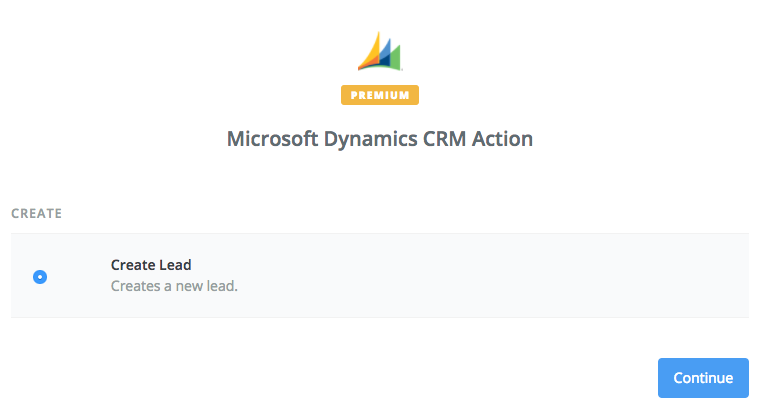
How to Connect Formstack to Microsoft Dynamics with Zapier
Ready to try the integration for yourself? Check out the pre-made Zap for Microsoft Dynamics below and follow these quick steps:
- Connect your Formstack and Dynamics accounts in Zapier.
- Authorize the connection between both accounts.
- Choose which online form you want to connect to Dynamics.
- Choose the form fields you want to use to create new lead profiles.
- Save your settings!
Want to learn more about using Zapier with Formstack? Click here to explore our other Zapier integrations.











