Post last updated July 12, 2022
No matter the industry, paperwork is an essential part of most business functions. But creating and maintaining the necessary PDF forms and printable documents is often a pain—especially if you want those documents to be polished and professional.
The good news? Using a versatile online data management platform like Formstack can streamline your information-gathering processes and cut down on your paperwork headaches.
The even better news? Formstack Documents is awesome for automatic generation of professional documents in various formats (e.g., PDF, Word, and PowerPoint) and allows you to take the data from your online form submissions and merge it into printable documents like these:
If your business makes use of any of the above documents, lean in. Here are a few key factors that are enhanced when you use Formstack to create your professional, printable documents.
Accessibility
Today’s fast-paced, digital world pretty much requires accessibility. Who has time to sift through endless mounds of paper documents or track down important information and signatures? In truth: no one. With Formstack Forms and Documents, your PDF forms and printable documents are more accessible than ever!
Formstack’s easy-to-use online forms can help you quickly gather all the information you need, and Formstack Documents document generation capabilities can take that information and automatically populate a professional-quality PDF or other printable doc. Plus, you can set up document routing rules to email your docs directly to the necessary parties, and you can quickly collect digital signatures so there’s no waiting around for a hard-copy exchange.
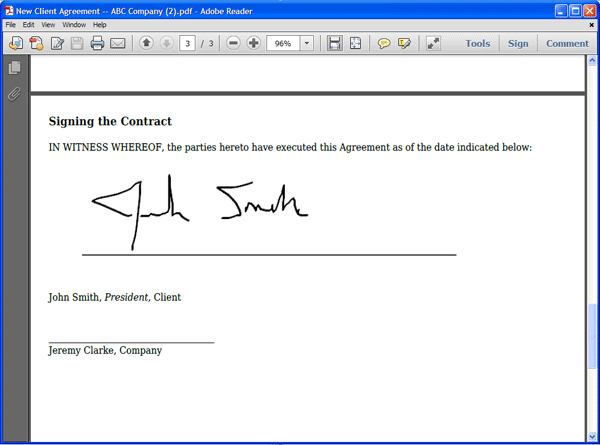
Legibility
Another sure way to boost the professional quality of your documents is to ensure they are sleek and easy to read. But collecting and transcribing handwritten information can get messy! Some handwriting is difficult to decipher, and some printed forms don’t provide enough space for the written information—meaning people end up cramming too much information into small boxes or margins.
Formstack easily solve these problems. Information collected via digital forms is free of any penmanship or cluttered spacing issues. And the automatic transfer of digital data into a printable document eliminates any potential transcription errors. In the end, you’re left with a lovely (legible) document like this:
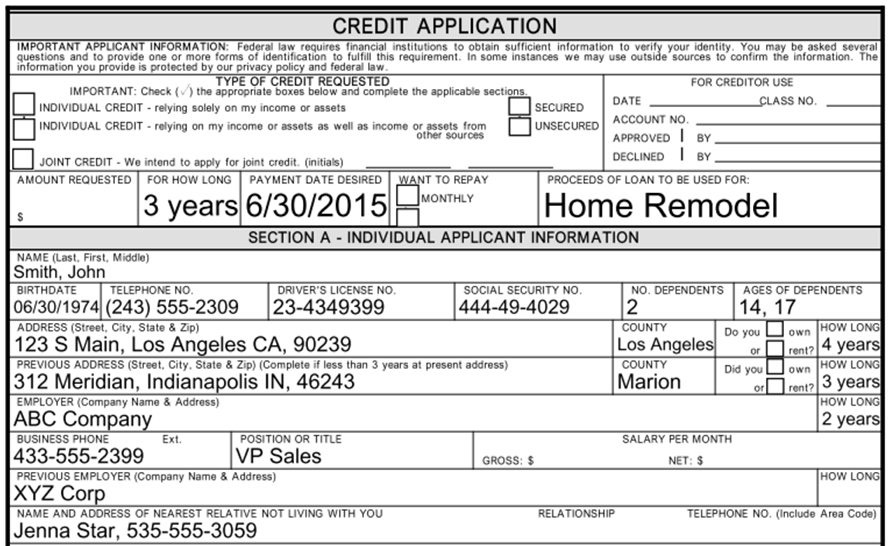
Credibility
Maintaining a professional reputation hinges on a business’s credibility. You won’t likely get many people to sign a sales contract or a loan agreement if the process is questionable or the final document looks sloppy.
Creating customized contracts and agreements that look polished and professional can give your credibility a major boost. With Formstack, you can develop a consistent, intuitive document generation process that helps clients and customers trust your business and provide the necessary sign-off.
Boosting the accessibility, legibility, and credibility of your professional documents can do wonders for your business. Learn how Formstack Documents can help!











