Once upon a time, bringing a new idea to life in the digital world was a costly, complex endeavor:
- You could spend $20,000 to hire a coding expert.
- You could add your concept to the queue for your company’s in-house developer.
- Or, if you were feeling really motivated, you could learn how to code it into existence yourself.
No matter which option you chose, the process was bound to require a good deal of time and money.
Thankfully, those days are long gone.
Software that was once a mystery to all but the most experienced developers has been completely reimagined. An explosion of no-code and low-code tools have made it easier than ever to drag, drop, point, and click an idea to life—all in a language you can understand, within an interface that’s easy to use.
There's just one challenge. With so many options, it can be difficult to know where to begin.
That’s what this list is for.
We’ve pulled together a quick-start list of favorites from the no-code experts—including one who discovered a $50-a-month form builder to fuel a $35,000 idea—along with several tools that come frequently recommended.
Whether you want to create an all-new mobile app or are looking to improve day-to-day workflows, this roundup has several excellent no-code tools you can use to get started in no time.
Bubble

Where there's a will, there's a way—to build an app, that is. Close to 700,000 people use Bubble to design and develop web applications without code. Some teams use it to create prototypes before making deeper tech investments. Others rely on the platform to run full versions from start to finish.
Bubble is the no-code tool behind thousands of games, directories, online training courses, staffing apps, and more. Put simply: If you can imagine it, there’s a good chance you can build it with Bubble.

Fun Fact: Ripple Effect podcast guest Tara Reed loves Bubble! Listen to her episode to learn more about this powerful app that's incredibly easy to use.
Glide

How would you like to create a sleek, impressive-looking employee directory? Or, if you manage a remote team, a work-from-home tracker that lets you see when employees are available each day? With Glide, you can use Google Sheets to create all kinds of custom mobile apps.
After syncing your Google account to Glide, you can use this tool to drag-and-drop maps, signature pads, files, and more—all without code. Better yet, a subscription to Glide comes with a full library of pre-built templates that can be used right out of the box.
Zapier

A new subscription here, another platform there...before you know it, you've signed up for so many different SaaS apps that you end up spending hours each week switching back and forth between them. Zapier lets you connect all those different tools into one seamless workflow.
For example: You could use Zapier to have starred Gmail messages sent automatically to Toodledo as tasks, and then notify you of each new addition in Slack. It’s far faster than building your own integrations, and doesn’t require any code.
The sheer volume of options makes Zapier a particularly appealing no-code tool: There are more than 2,000 apps that can be leveraged in millions of ways, with new integration options added weekly. So you can quickly create custom workflows to meet your exact needs.

Did you know? Formstack integrates with Zapier to make your life that much easier. Create whatever workflow or data integration you need by connecting these two powerful tools.
Mighty Networks

Have you ever considered building a digital course or creating an online membership program? If so, this could be an ideal no-code tool for you. Mighty Networks gives you a powerful website builder—and then some.
You can charge for memberships, add subscriptions, host events, and even build entire online communities. And if you want to sync with the other tools you use, that’s easy, too: Mighty Network's Zapier integration can be used to connect to thousands of other services like Mailchimp, Slack, Google Docs, and more.
Elementor
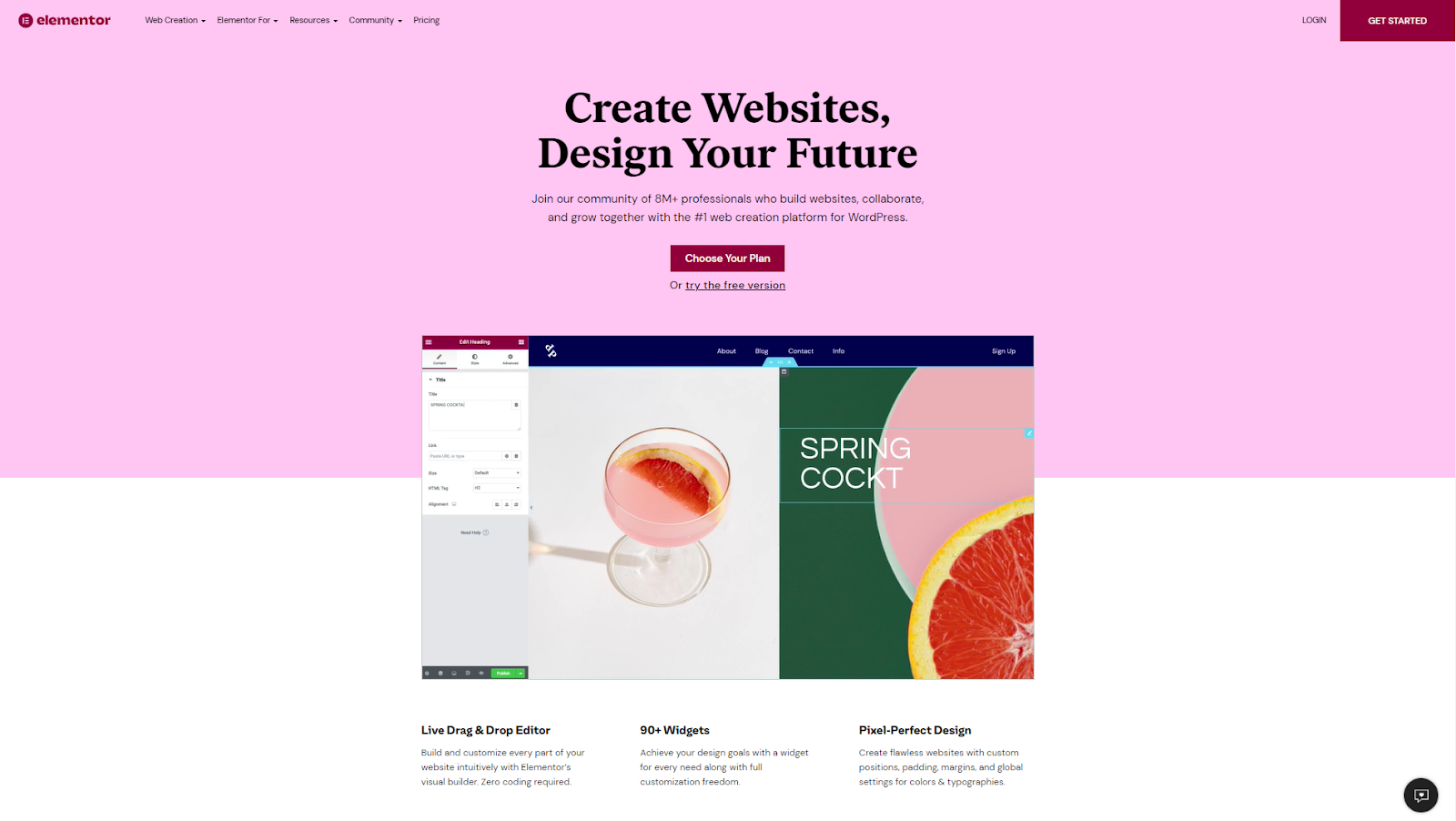
Some people aren’t willing to compromise on anything short of a WordPress website. It’s easy to see why. Far and away the most popular CMS, WordPress websites enable web creators to build the most comprehensive and visually stunning websites imaginable. But if you can’t code, creating one would be virtually impossible. Unless you use Elementor.
A powerful website builder, Elementor empowers anyone to create the WordPress website they’ve always wanted without having to write a single line of code. And, with an extensive free plan, you can do this without spending a dime. Elementor boasts a number of marketing and sales-oriented tools, such as a pop-up form builder, along with a unique WordPress ecommerce website builder (i.e. WooCommerce website builder).
Mailchimp

Email marketing, digital advertising, printed postcards, website building...Mailchimp lets you do all of this and more. What was once (and still is) a popular option for email newsletters has expanded to include a wide array of marketing tools. Teams now rely on Mailchimp to reach prospects on Facebook and Instagram, build beautiful websites, manage customer relationships, and more.
What’s especially handy about Mailchimp is the library of professionally-designed templates that make it ultra-easy to create custom, branded content—even if you have zero design experience. Better yet, you can use integrations to put the customer data you collect in Mailchimp to great use.

Speaking of Templates: Check out Formstack's 350+ free templates!
Airtable

Now, here’s a platform that shows just how far the no-code revolution has come. More than 200,000 organizations are currently using Airtable to build custom business apps and then sync them with existing workflows using a block gallery of integrations.
You can use it to create your own project management platform, build a custom CRM, onboard employees, and a whole lot more. There are a variety of options to help ensure anyone can use the tool, including those with limited technical skills.

Productivity Hack: Use Airtable and Formstack Documents together to reduce manual data entry and automate some of your most tedious workday tasks.
Squarespace

There are plenty of website builders out there, and many offer easy-to-use design templates and publishing tools. Among these platforms, Squarespace stands out as a remarkably simple way to get a polished, impressive site up and running within hours.
There are options to sell products or services, schedule appointments, and create members-only content. And unlike other website builder platforms that require plugins or developer-level management, there’s very little to update or maintain with Squarespace.
Start Using No-Code Tools Now!
Once you start to head down the no-code road, you’ll find that there’s an easy-to-use tool for just about anything you can imagine. Other popular options include Adalo and Betty Blocks for app building, Universe and Boundless for websites, Clay and Actiondesk for automation, MemberSpace and Memberstack for creating members-only content...plus dozens more.
The list above is far from exhaustive, but should give you a good sense of where to begin your no-code journey.
Looking for more expert insights? We have plenty! Tune into season two of Formstack’s Ripple Effect podcast to learn more about the no-code revolution.











