Choosing new software is no small feat. There's a lot to consider when deciding on what tools to invest money in. With the average SMB spending 24% of annual revenue on IT expenses, making an informed and educated decision on which software to buy is incredibly important for your business and budget.
But how do you go about making the right decision on what software to buy?
Whether you're looking to invest in a new tool or you're looking to replace a current product, here are seven things to consider before buying software. Use these tips to help guide the software buying process so your team feels confident when making the final decision on what software to add to your tech stack.
1. How much does it cost and what is the value?
Consider pricing—but don't make it the sole determinant of your decision. A software's price may not accurately reflect its total value, so focus on overall worth rather than just cost. Expensive software with numerous features is not always the right choice, as many features may not be relevant to your business. Start with a basic budget and identify essential features, followed by a "nice to have" and a "don't need" list to gauge software value.
US companies now use an average of 130 SaaS applications. Yet, 80% of these organizations have redundant subscriptions, and only three out of 10 know how their cloud expenses are used.
When exploring lower-budget options, be cautious of software limitations that hinder scalability. Project your business needs over the next five or 10 years, and assess how software costs will increase with growth. A seemingly affordable product may become disproportionately expensive as your business expands.
2. How big is the learning curve for your employees?
You want to choose a software that your employees will be able to adopt quickly and easily. Choosing a highly complex model that takes a considerable amount of time to master will negatively affect adoption rates—and eventually your ROI. This is why an average of only one in eight companies succeed in digital transformation. To combat this, do a lot of research on potential software options so you can make the most efficient and beneficial decision for your company and your team.
When opting for a complex or extensive software solution, make sure to:
- Examine the supported implementation process to ensure a swift setup and employee training
- Establish clear timelines and costs before making the purchase, especially if there's a substantial upfront cost for implementation
- Review the software company's satisfaction guarantee. Don’t trust a company that doesn’t have enough confidence in its product (or your success) throughout the implementation process
Did you know? Formstack has an entire Professional Services team dedicated to teaching customers the ropes to support their solutions and their future.
3. Is the software company prepared to fix bugs?
Every software has bugs. When it comes to purchasing the right software for your company, you need to be aware of the software company’s procedures for fixing those bugs when they arise. Understand how the issues you may run into will be addressed. Make sure the vendor will address the problems that are unique to your company’s use of the software—and not just the big problems that most of the software’s users run into.
Got Bugs? Try our online bug tracker template to gather detailed information on the bugs in your own software or website and prioritize fixes.
4. How often do they push updates?
The best software companies continually update their product. If your vendor doesn’t keep up with the latest technology, you risk missing opportunities to decrease costs, improve staff productivity, and stay competitive.
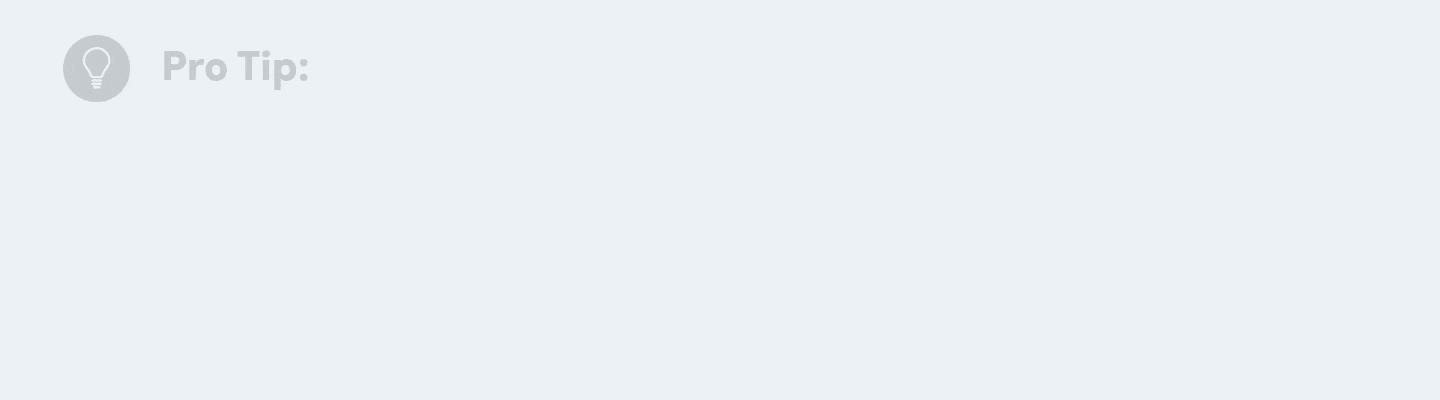
When talking with software vendors, ask them to provide details on how often they push updates to their product and how those are communicated. It's also important to note if service is ever restricted or limited due to product updates, since those could greatly impact your business and operations in your most crucial times of need.
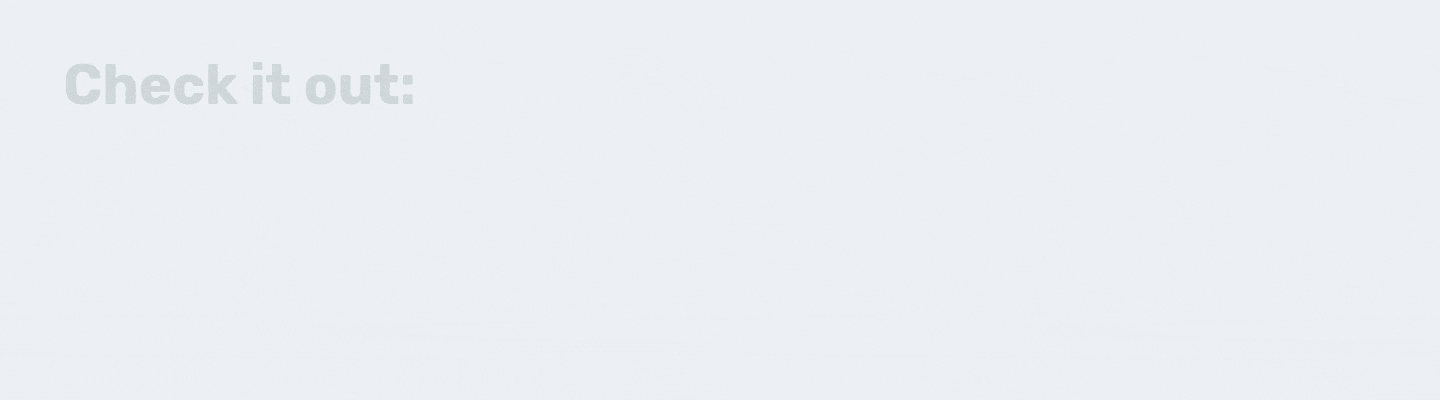
5. Is the system customizable enough to meet your needs?
On paper, customization sounds great. Who doesn’t want their system to fit their needs to a T? But customization is a tradeoff, especially when it comes to your company’s particular software needs. A highly customizable software system could mean a cumbersome and complex system that is expensive and difficult to adopt.
Simplicity can also have a price. The less customizable the software is, the harder it can be to modify the system to suit your company’s needs, especially as they grow and change over time. At the end of the day, you have to look at the trade-offs and the sophistication of the team that will be using the software to decide on how much customization is needed.
6. What kind of support do they offer?
Support can play a huge role in whether a software is a success or failure for your business. This is especially true if your IT team is small, the software is complex, and/or the software is used by all employees. In these situations, you may need to lean on the software's support team for extra help.
Be sure to note the support hours for all software vendors you are considering so you get the support you need when you need it. The question of support hours should include not only the available supporting timeframes, but how you receive that support.
7. What kind of security does the software provide?
According to IBM’s Cost of a Data Breach Report 2022, it takes an average of 277 days to identify and contain a data breach. The average cost of such breaches in the U.S. is $9.44 million—more than double the global average of $4.35 million.

How will your chosen vendor perform when push comes to shove? Make sure to ask extensive questions about security like:
- How and where is data stored?
- How is data encrypted?
- What happens to our data if the partnership ends?
- Will any third parties have access to our data?
- What do you do to actively prevent breaches?
- Have you had any security breaches in the past?
You may also want a compliance officer or lawyer to review security documents before signing any contracts. Compliance regulations depend on the product use case and your industry, but you may want to consider PCI, HIPAA, Section 508, GDPR, and WCAG.

Watch It: Formstack has some tips on how to ensure data privacy.
When evaluating software, the most important thing to keep in mind is your company’s particular needs. Software should help make our jobs easier and more efficient and not be difficult for your staff to adopt and utilize. By keeping these seven tips top of mind, you'll be able to fully evaluate all the software options you're interested in and make the right choice for your business.
The key to choosing the right software is taking the time to plan, prepare, and implement. Use this digital transformation checklist to guide you the next time you need to evaluate new software for a project.











