Formstack Documents eliminates paperwork by transforming data into custom documents you can send anywhere. With the help of merge fields, you can personalize each document based on the information you populate into it. Whether you want to use data from systems like your CRM to generate documents or create new ones entirely from scratch, Formstack Documents is flexible enough to meet the needs of your business.
To understand the full versatility of Documents, here are six features you may not know about:
1. Protect Data with HIPAA Compliance
If you have documents that contain sensitive information, you can rest easy using Formstack Documents. The tool is HIPAA compliant! Keep documents safe and secure with features such as data encryption, SSL, secure downloads, and firewall technology. For a complete HIPAA solution that can help you streamline workflows from start to finish, combine Documents with Formstack Forms and Sign to automate your data collection and eSignature capture.
2. Easily Combine Documents
Do you want to combine multiple documents into one after collecting your data? There’s a feature for that! When setting up Rules through Data Routing, all you have to do is check the box marked "Include in combined PDF." Two or more documents will then be combined upon delivery. In addition to PDFs, you can also do this for DOCX files.
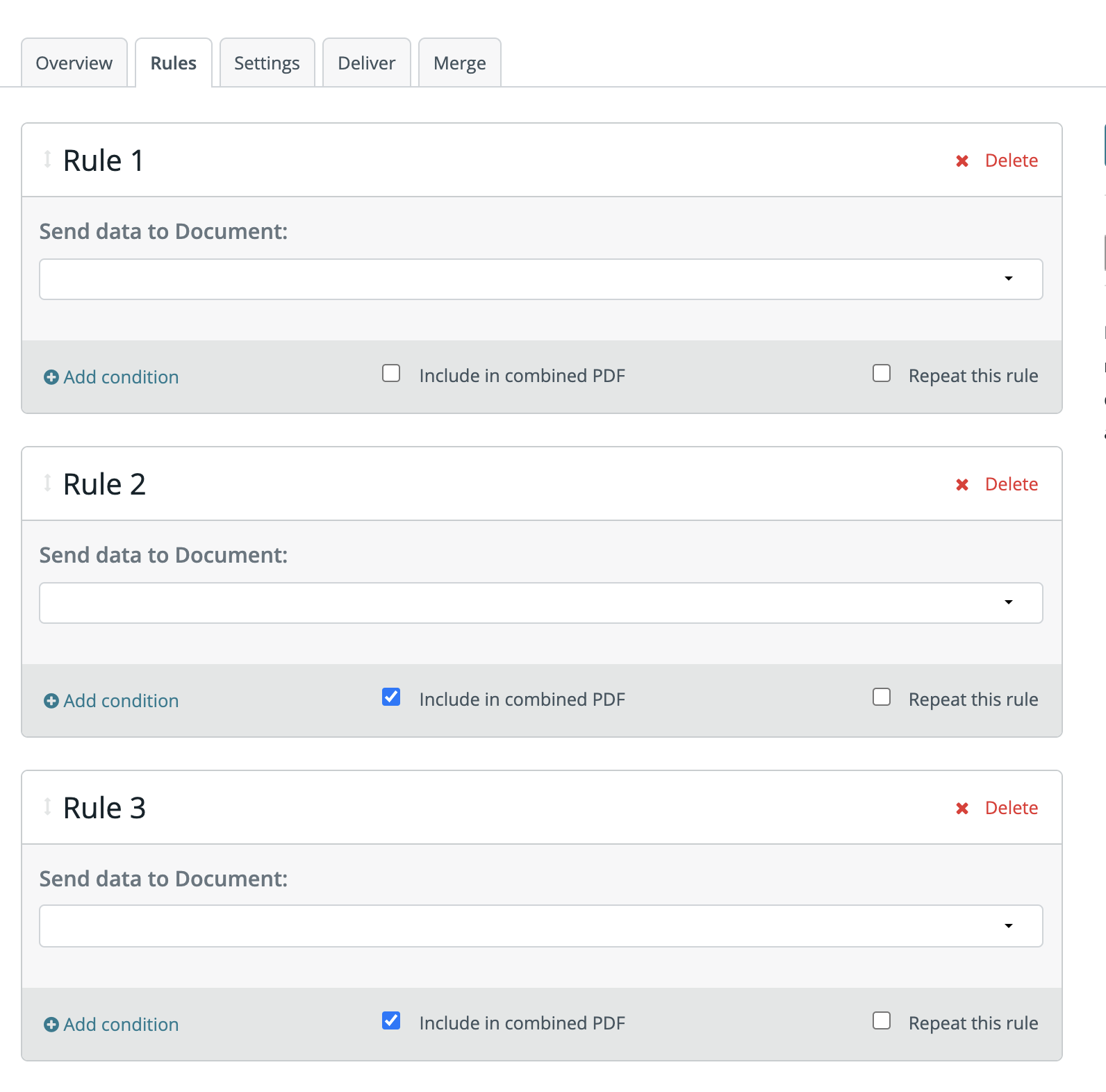
If you don’t want every document in your routing combined, no worries. Only check the box for the documents that you'd like to combine. Easy!
3. Get a Jumpstart with Templates
If you’re starting from scratch, Formstack Documents has over 30 templates that can get you moving quickly. These templates cover various scenarios, including Purchase Orders, Certificates, Contracts, W4s, and more.
To access these templates, start the process of creating a document, and the option to use templates will appear as you’re guided through setup. Already have a document you’d like to use? No worries! Just skip the templates option and upload your document.
4. Personalize Sections of Your Document Using Logic
Did you know that you don’t have to create a custom document for every situation? Instead, you can use the built-in logic in Formstack Documents to create dynamic content in one document. Do you need different sections to display based on submitted data? Formstack Documents includes "If/Else" logic that can help you set up different scenarios.
For example, you can configure Section 1 of your document to display based on an answer to a question. If the answer is yes, display the section. If not, hide it. This automated process personalizes the document, eliminates tedious manual changes, and saves time for everyone.
5. Send a Document for Delivery to Formstack Sign
Is your document in need of a signature? Have it sent directly to your Formstack Sign account for easy eSignature capture.
To set up your document delivery to Formstack Sign, navigate to the Delivery tab. When you choose to set up a new delivery, select Formstack Sign. Once authenticated, configure your subject, signers, and message. And you’re all set! When your document is ready to be delivered, it will automatically appear in Formstack Sign and send out for signature.
6. Simplify Tasks with Search
Have you checked out the new search bar yet? It’s at the top of the homepage when you log in. Not only can you search for your documents here, but you can also search for any data routing you’ve set up. Or maybe you’re looking for a support article? You can search for that here too, making it super easy to navigate the world of Formstack Documents.
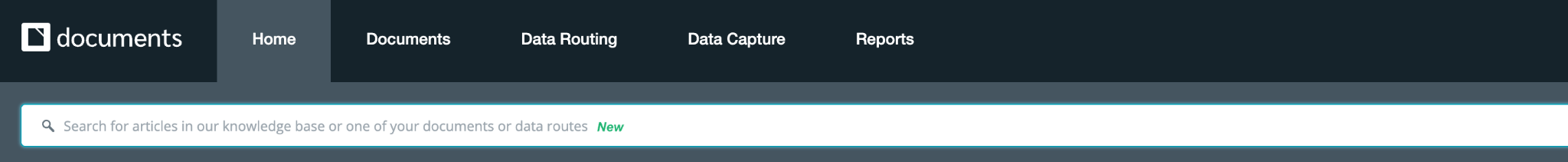
There you have it, six things you might not have known about Formstack Documents! By eliminating manual work and making it easy to populate files with data, Formstack Documents is a powerful tool to add to your tech stack. To see it in action, start a 14-day free trial or log in to your account!











