Nothing beats the convenience of accepting payments online. In most cases, all you need is a form and the payment gateway integration of your choice to instantly process online orders, collect registration fees for events, gather monthly subscriptions, and more. But what about those times when you need to store a person’s payment information and bill them at a later date? We’re excited to announce that you can now authorize credit cards for later processing with Formstack’s newly updated Authorize.Net integration. Easily collect and store payment information ahead of time so you can bill clients when you need to instead of having to request a payment on the date that it’s due. Want to know more? Here’s a brief rundown of the new functionality available with our Authorize.Net integration:
How does it work?
With the latest version of Formstack’s Authorize.Net integration, you can choose to authorize and store one-time payments instead of processing them immediately. This is available as an “Authorization Only” option in your integration settings.
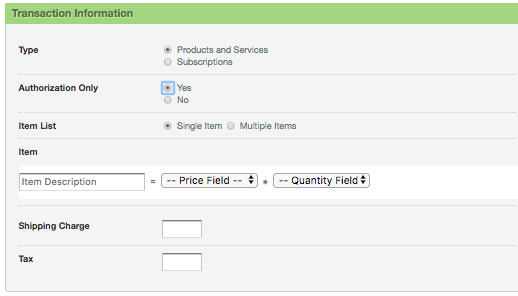
When you choose this option, the credit card information entered on your form will be stored in your Authorize.Net gateway account where you’ll be able to charge the submitter’s card whenever you’re ready. The status of the payment will appear as “Authorized/Pending Capture” in your account.
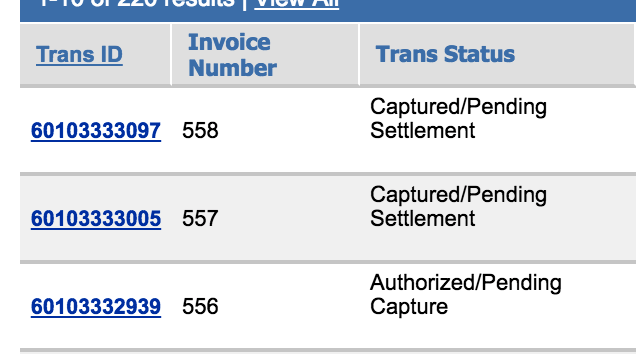
When you’re ready to process a payment, click the ID of the transaction you'd like to capture and click the “Capture” button. It's that simple!
How can I use it?
Charging credit cards at a later date has many benefits. It not only saves you and your users valuable time, but it also allows you to be more flexible with how you handle various payment situations. Here are a few ways you can authorize payments with Formstack and Authorize.Net:
- Collect credit card details from employees or clients so you can book hotels and airfare for them when they travel.
- Charge a customer for an order only when the product becomes available or is ready for shipping.
- Process unique subscriptions where the order price and charge date may vary depending on the products your customer opts in to that month.
- Request a customer’s payment details ahead of a reservation so you can charge their card after a visit.
- Keep a patient’s credit card information on file to take care of deductibles, copays, and other expenses after an appointment (if you work in healthcare).
Note: When authorizing payments, you must provide a dollar amount on your form to make sure submitters know how much is going to be charged on their card at a later date. If you need to increase the amount of a charge, you should include the new dollar amount on your form and ask users to re-authorize the payment.
The updated Authorize.Net integration is available at the Silver plan level and above. For more details on using your online forms with the Authorize.Net gateway, check out our integration page or by clicking our blog Here to Help: Essentials Guide to Formstack’s Authorize.Net Integration.










