When creating event registration forms or contest and promotion forms you may need a way to limit the number of submissions you receive. We have written about this before but it helps to get a refresher on some of our features.
You can limit the number of submissions in two ways. You can disable a form by limiting the number of submissions or by closing the form on a certain date or time.
So for instance if you have an event that can only handle 200 people you can go into your form’s settings, navigate to the general tab, and change Form Status to Conditional.
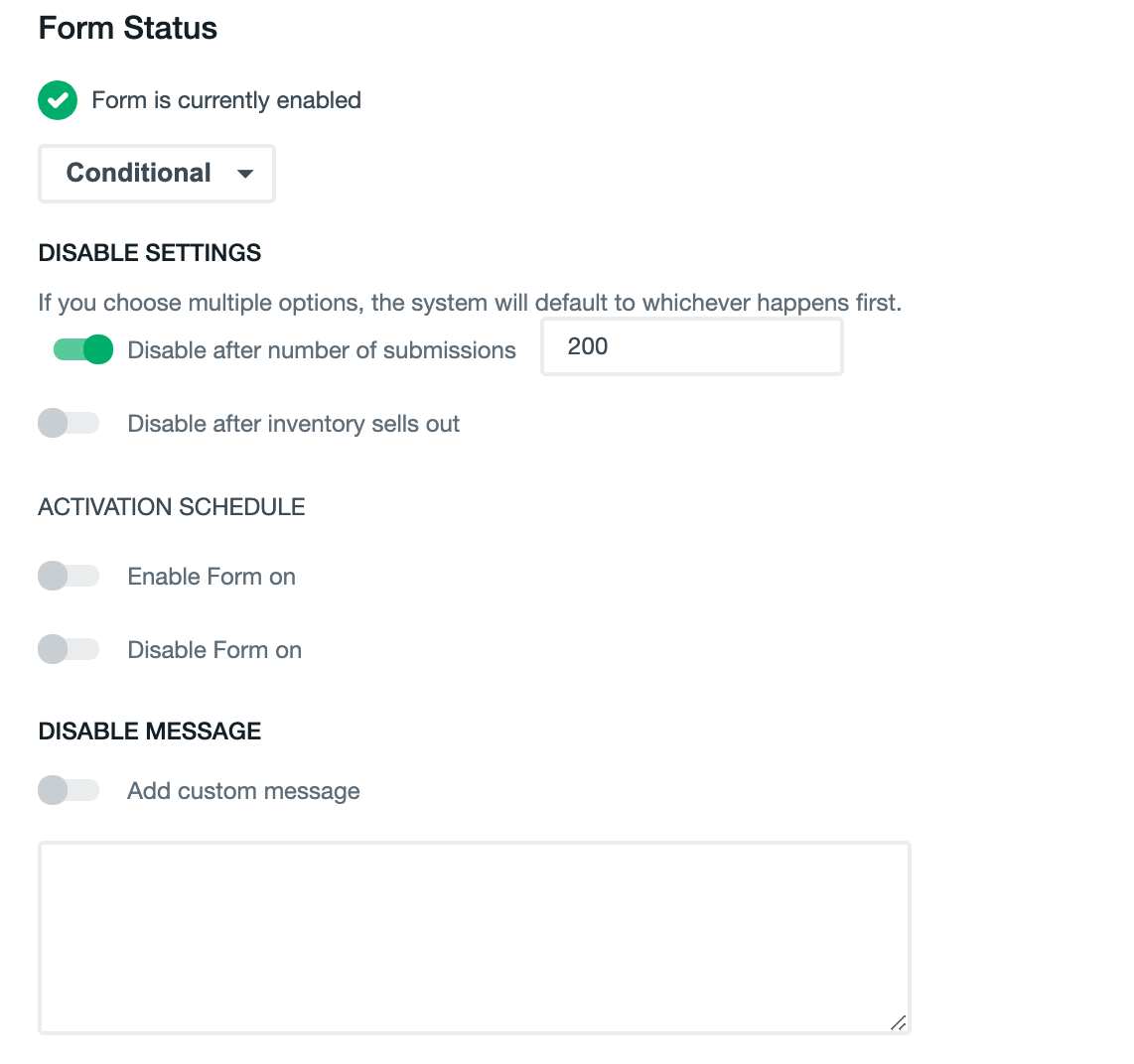
The second way to limit your form submissions is to just deactivate the form on a certain day and time. Again in the General Settings tab instead of selecting “After number of submissions” you can select “Disable this form on date” and enter the date you want. You can enter a certain date and time, for example 6/26/2009 8PM or you can enter 2 weeks from now, two months from now or something similar and it will work the same way. This is perfect if you want to hold contests or special promotions that are time sensitive and need to be cut off at a certain date or time.
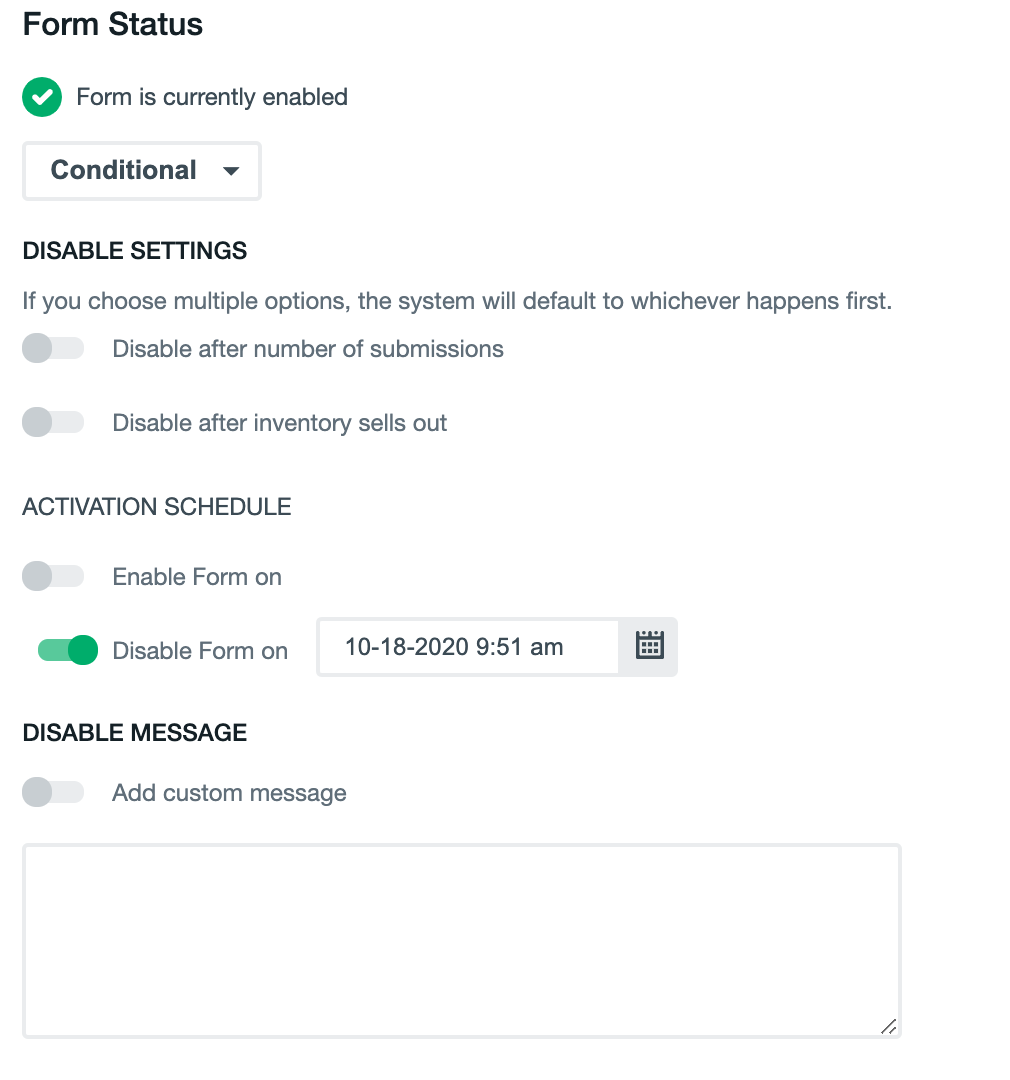
You can also customize the message that users will see if they go to the form after it has been closed for submissions.











