We are in the midst of a global pandemic, one that has changed many aspects of our normal lives. Who can honestly say they were prepared for office and school closures, restaurants transitioning to take-out only, and nation-wide “stay at home” orders?
We certainly can’t, but as a remote-first company we can at least share a few tips to help individuals who may be feeling a little overwhelmed adjusting to the new reality of working from home. Plus the extra lift of possibly parenting and teaching from home as well.
Default to Transparency
At Formstack, one of our core values is to always be transparent with one another, because relationships matter. When you truly care for the people you work with, you can move mountains!
During this uneasy time, it’s important to be understanding of everyone’s unique situation. While ‘Stackers are accustomed to working from home, we’re not all prepared for the added curveballs like at-home learning for kids, drastic changes in your household income, or the stress that comes with spouses forced to continue going into work.
If you have to move meetings around to accommodate “recess,” that’s okay. If you need to request toilet paper deliveries from coworkers, that’s also okay. I have! Be transparent about your situation because odds are, we can all relate in one way or another.
Take Your Communication to the Next Level
If you’re suddenly working from home, you can no longer run over to your coworker’s desk to ask them a quick question. “Watercooler” talk is also out of the cards, which really puts a damper on socializing with coworkers. The solution to these problems is finding new ways to incorporate communication to remain productive, while also avoiding going stir crazy in isolation.
Video Conferencing
Meeting through video calls will quickly become the new norm while working from home. We use Zoom for a few reasons:
- You can join video meetings from any device from one-on-ones to large groups
- In-video chat allows you to ask questions while someone is speaking
- Screen-sharing allows for live presentations or walk-throughs
- You can use virtual backgrounds in case your “home office” isn’t ready to be broadcasted company-wide
- Breakout rooms are great for more in-depth collaboration
- Free accounts allow 30-minute meetings, in case staying remote isn’t a long-term plan
Online Chat
Emails can get cumbersome, forgotten, or lost in the shuffle. Adding an online chat tool can quickly bridge the gap between losing face-to-face communication and bogging down each others’ email inboxes.
At Formstack, we love Slack! As a remote-first company, Slack has become our most used tool for communication and for great reason. The built-in integrations for managing your calendar, or even checking your spelling, are remote working lifesavers. Slack also allows you to set an away status, snooze notifications to hunker down on a project, or poll your coworkers for an entertainment break.
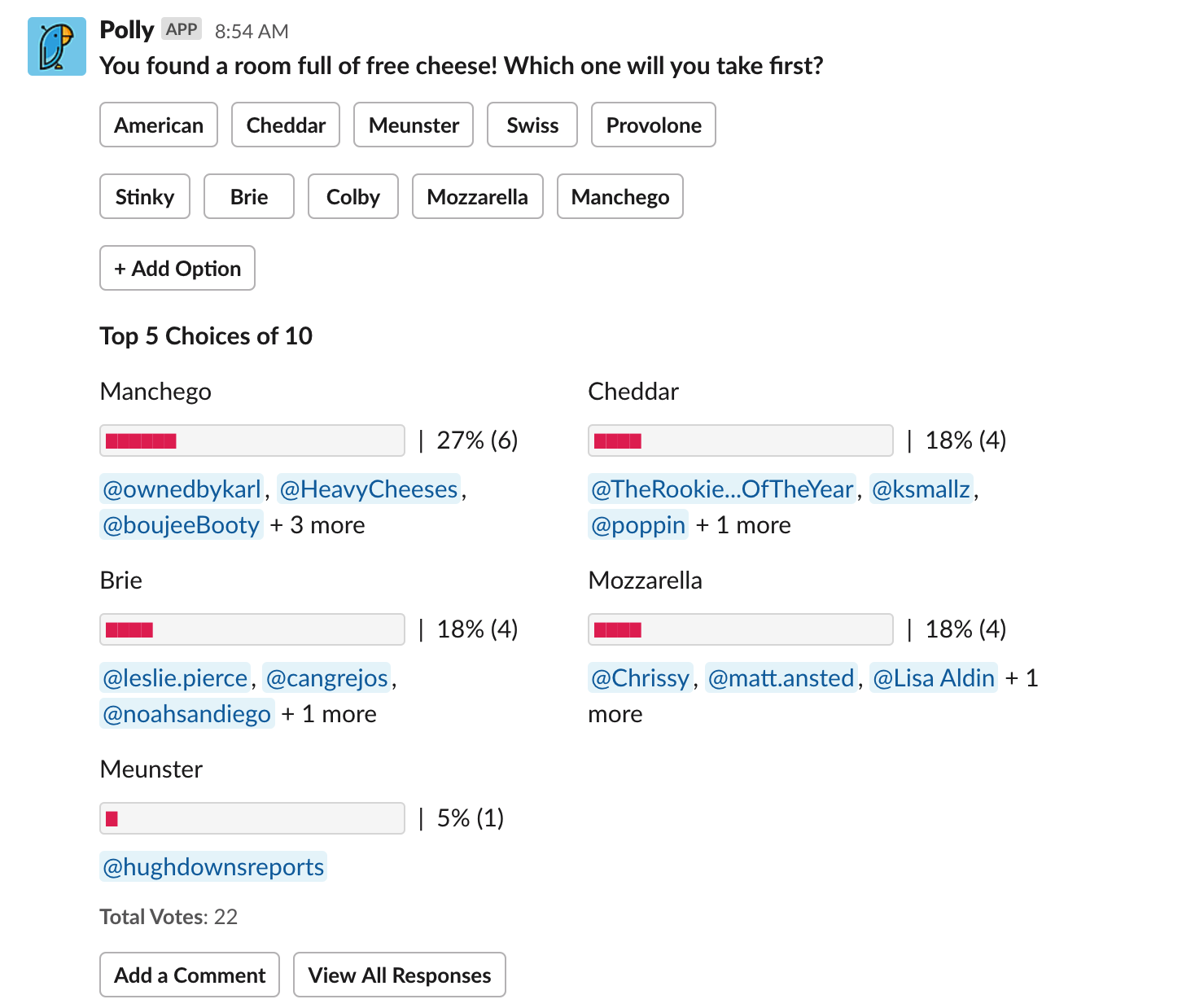
As you can see from our Slack handles, ‘Stackers like to have fun!
In 2019, Buffer found that loneliness was the second-most reported challenge to remote work, making constant communication even more important during times of high stress. Slack also helps us maintain a strong company culture while working from home using apps like Donut and HeyTaco!, which allows us to make new connections and give kudos to coworkers who deserve a little extra recognition for their work.
Juggling Parenting, Teaching, and Working From Home
Parenting typically comes with the expectation of a periodical sick day, managing summer breaks, or preparing for weather-related school closures, but can anyone say they were prepared to suddenly become a remote-working parent and teacher in one-fell-swoop? Find your capes mom and dad, it’s time to fly!
Pretend Your Schedule Hasn’t Drastically Changed
While I have the luxury of being accustomed to working from home, even I was thrown for a loop when my son was sent home with a box of school supplies and an at-home curriculum for the foreseeable future. One thing I have found helpful in balancing this new chaos is to treat each day like it hasn’t changed.
Both my son and I get dressed in the morning on the same timeline as though he were going to school. We also schedule work blocks where I’m not available for meetings, so we can focus on his schoolwork. By maintaining a structured schedule, we’re both able to be productive and not fall behind on tasks.
Our first day home was last Friday, and so far it seems having a structured day is going well. We’re doing blocks of reading/workbooks, art, video games, gym, music, and word world. – Amanda West-Bookwalter, Digital Media Marketing Specialist at Formstack
Check out this amazing schedule Inbound Sales Manager Andy Baumgartner’s wife put together for their son Desmond!
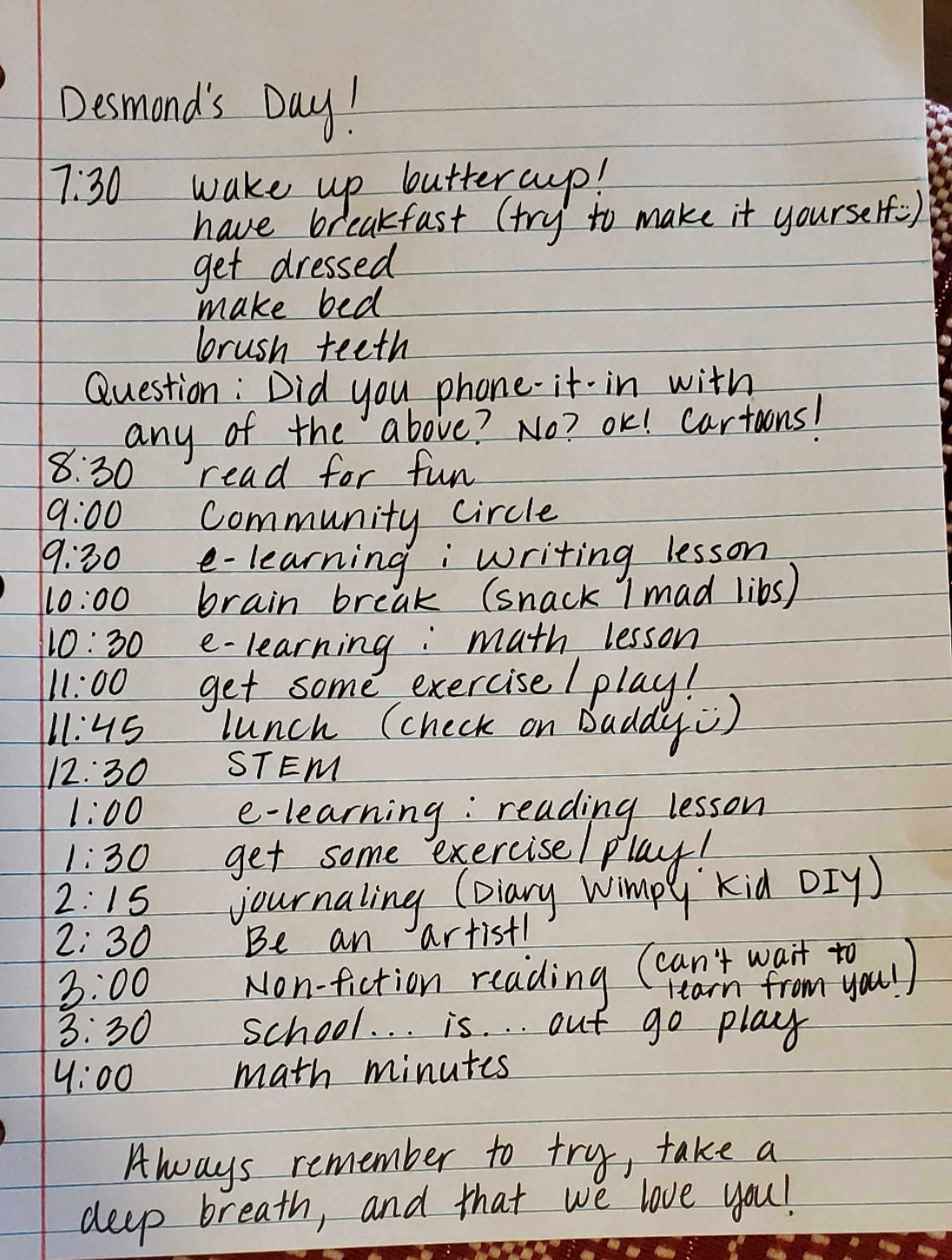
Lean on Your Teammates
We may be more accustomed to working from home, but many ‘Stackers are also in the trenches of at-home working, parenting, and teaching all at once for the first time. Picking up on this common struggle quickly, Formstack Director of Product Marketing Duncan Huffman started a #stacker_parents Slack channel for us to share tips, gruesome kid stories, and most importantly, laughter.
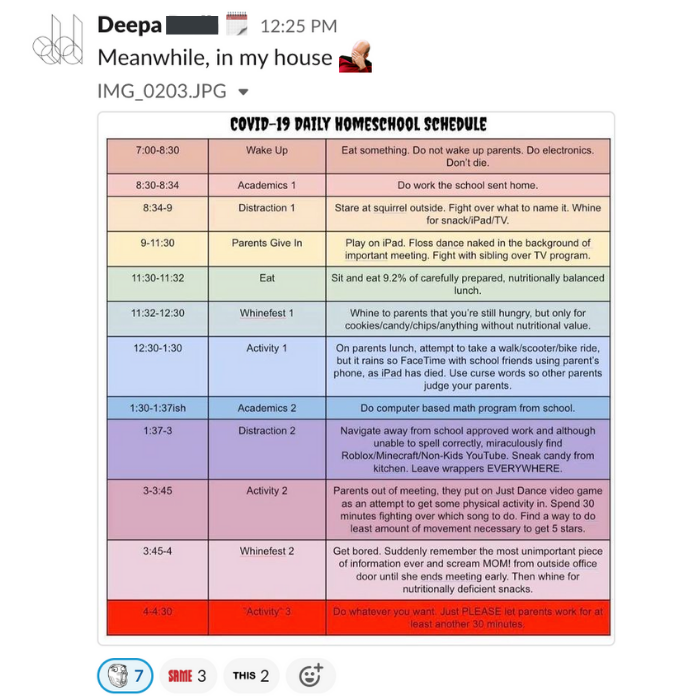
We’ll spare you the gruesome stories, but here are some of the great tips shared in our channel:
- Children’s authors Oliver Jeffers and Mac Barnett are reading a book a day on Instagram at 2 PM and 3 PM respectively
- Cincinnati Zoo is doing a FB live each weekday at 3 PM where they will highlight an animal and include an activity you can do from home
- This 30 Days of LEGO Play calendar
- The Stories Podcast is a great alternative for screen time and will entertain kids for hours!
- Lunch Doodles with Mo Willems
- Take your kids on virtual rides from Disneyland and Disney World!
- Get a virtual visit and story from the therapy dogs of Paws and Think on Facebook
For more remote work tips, check out this Twitter thread we started or reach out anytime on any of our social channels. Please stay safe, stay healthy, and stay productive!











