There’s a new phenomenon sweeping the world as many people continue to work remotely: Zoom fatigue.
If you’ve been working from home this year, you may have run into this issue. For many of those who have never worked remotely, it’s hitting hard.
But don’t think that those who were remote previous to COVID-19 are immune to Zoom fatigue. The compounded stress of isolation, remote work, and limited social opportunities is impacting even the most tenured remote workers.
So how can you minimize the impact of this much camera time? What can you do to bring some joy back into remote working? We have your answers below.
What is Zoom fatigue?
Zoom fatigue is the feeling of depletion, exhaustion, and/or stress that comes from an overload of virtual, on-camera meetings. This is a real phenomenon that results from the impact on the psyche from video conferencing. It can become more severe if in-person meetings and interactions are limited or non-existent.
Why does Zoom fatigue happen?
There are lots of contributing factors to why Zoom fatigue happens. Because video calls remove many non-verbal communication cues, our brains must work in overdrive to understand intent.
Experts have proposed that even the slightest lag in audio can result in exhausting video calls. The video component also plays a large role, because video makes us feel “always on” and overly self-conscious.
Pro Tip: To help make you feel more comfortable on camera, set up a specific area to take all your video calls in. Try to sit in front of a window for ideal lighting and keep your background interesting, but not overly cluttered.
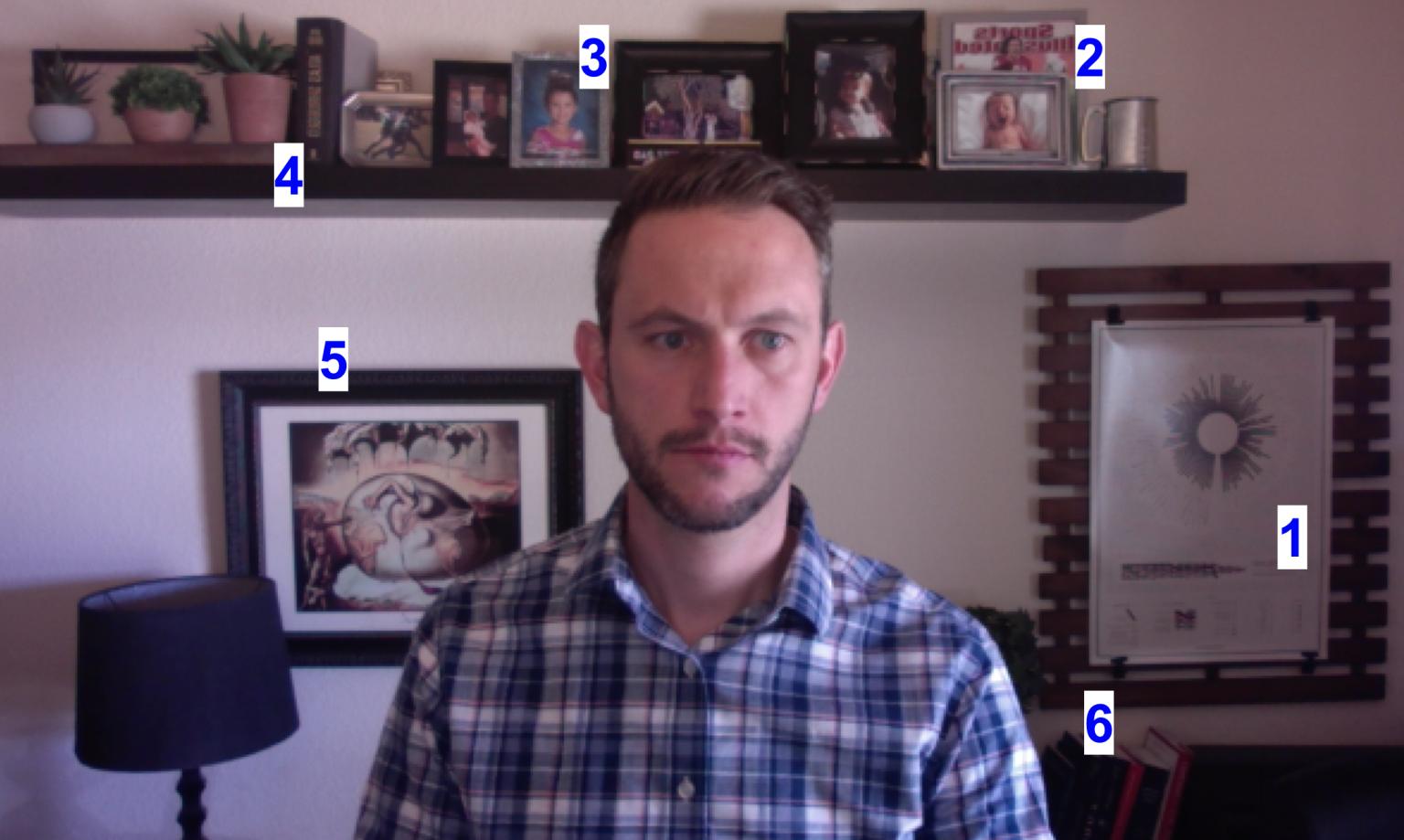
How to Minimize Zoom Fatigue
If your company has gone remote indefinitely, there’s hope! Use these strategies to help minimize Zoom fatigue and infuse some more energy into your workday.
Turn cameras off for webinars.
If you’re invited to a webinar that is using the normal Zoom versus the webinar style Zoom, feel free to turn off your camera. Definitely use this tip if the presenter is sharing their screen and unable to see more than a few participants.
For webinars that are more interactive, do try to keep the camera on to provide the presenter with a more engaged audience. But if you’re simply watching a presentation, feel free to turn off your camera and relax a bit as you learn.

Camera Free: We offer many on-demand webinars that help you learn without upping the Zoom fatigue.
Ask to do a phone call instead.
Not every call has to be over video chat. If you’re really feeling the Zoom fatigue, ask if your next call can be a phone call instead of a Zoom call. This is a good one to use for internal one-on-ones, since your team is likely to be more understanding of the request than an individual outside your organization.
You may even want to set some parameters on certain types of meetings that can be phone calls versus video calls. Take some time to review your normal meeting cadence to see if any would be a good fit to do over the phone versus video.
Hide your video.
There’s only so much you can do to limit the time you have to spend on video calls. To help improve the time you are spending on camera, try hiding your video from your view. This will help you avoid overanalyzing yourself throughout the call. Removing your video will ensure you can focus on the meeting at hand, instead of trying to move that cup out of the background or fixing a flyaway hair.
Hiding your video will also help you make better eye contact with participants. When you’re not focusing on staring at yourself, you’re able to better engage with those on the call.
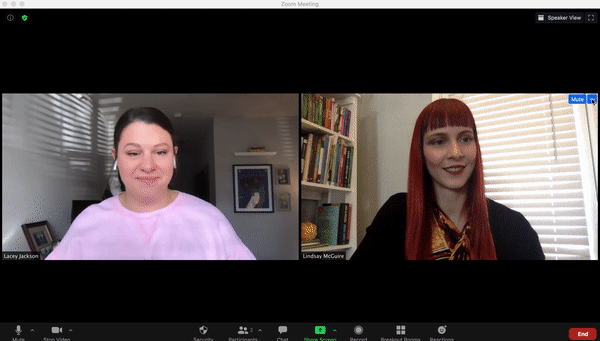
Spread out your meetings.
Take control of your day and try to minimize the amount of time you’re on back-to-back Zoom calls. You can use calendar blocks to help combat having to sit through multiple hours of video calls.
The more spread out your calls, the better. Having time between video calls allows you to step away from your computer, reset your energy, and simply take a break. This is important to keeping your focus, sustaining your energy, and protecting your overall health.
Read Next: The Best Productivity Tools to Manage Tasks, Time, and Yourself
Building Better Remote Workdays
The stress and exhaustion of too many video calls is real. With the tips above, you can start building better remote work days that leave you feeling less stressed and more productive.
There’s no escaping being on camera in 2020, but some of these strategies are bound to help you overcome Zoom fatigue and make work more enjoyable.
Unlock more helpful tips by watching our on-demand webinar Top Productivity Tips to Transform Your Workday. We'll reveal smart, scalable, and simple solutions that will increase workplace productivity—without needing to turn on your camera!











