Updated January 7, 2022
Are you on the lookout for productivity tools that can help you get more out of your day?
You’re in luck. This list is chock-full of tools, apps, and Chrome extensions that can boost productivity and help you focus.
From calendar management to blocking out big distractions, this curated list of top productivity tools gives you some great options to investigate if you want to become more productive. Whether you struggle to get a hold of quality focus time, or you’re looking for savvy computer hacks to make everyday tasks easier, this list has the tools you need to get work done.
Make Calendar Management Easy
A well-managed calendar is the foundation of a productive day. These calendar tools will help you wrangle up free time, easily visualize your workday, and integrate with tools like Slack to ensure you’re as productive as possible.
Clockwise
“Clockwise is smart calendar software that optimizes your schedule to free up blocks of uninterrupted time so you can work on what matters. Get started.”
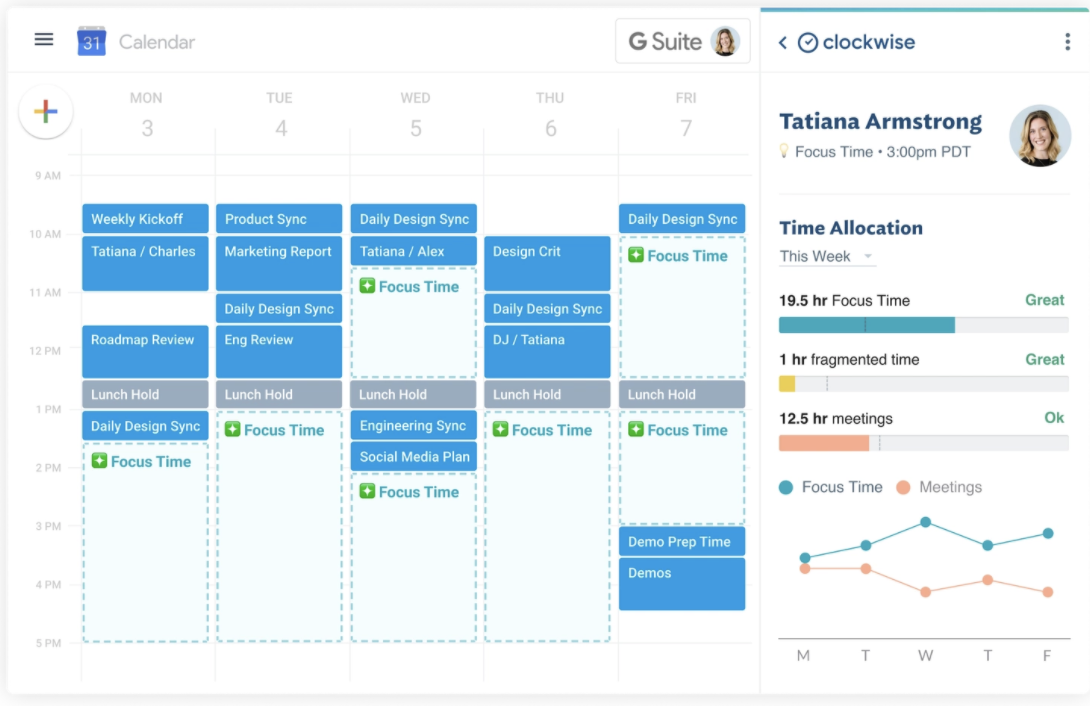
Feeling overrun with meetings without a moment to focus on other things? Clockwise is here to help you take control of your calendar so you can schedule blocks of time for productive, focused work. This smart calendar app helps schedule meetings at times that make sense and won’t ruin the flow of your workday. It analyzes your schedule and moves meetings you mark as “flexible” to better times, as well as reschedules conflicting meetings and automatically updates your Slack status when in meetings.

Readdle’s Calendars app
“Get things done with the best iPhone and iPad calendar app.”
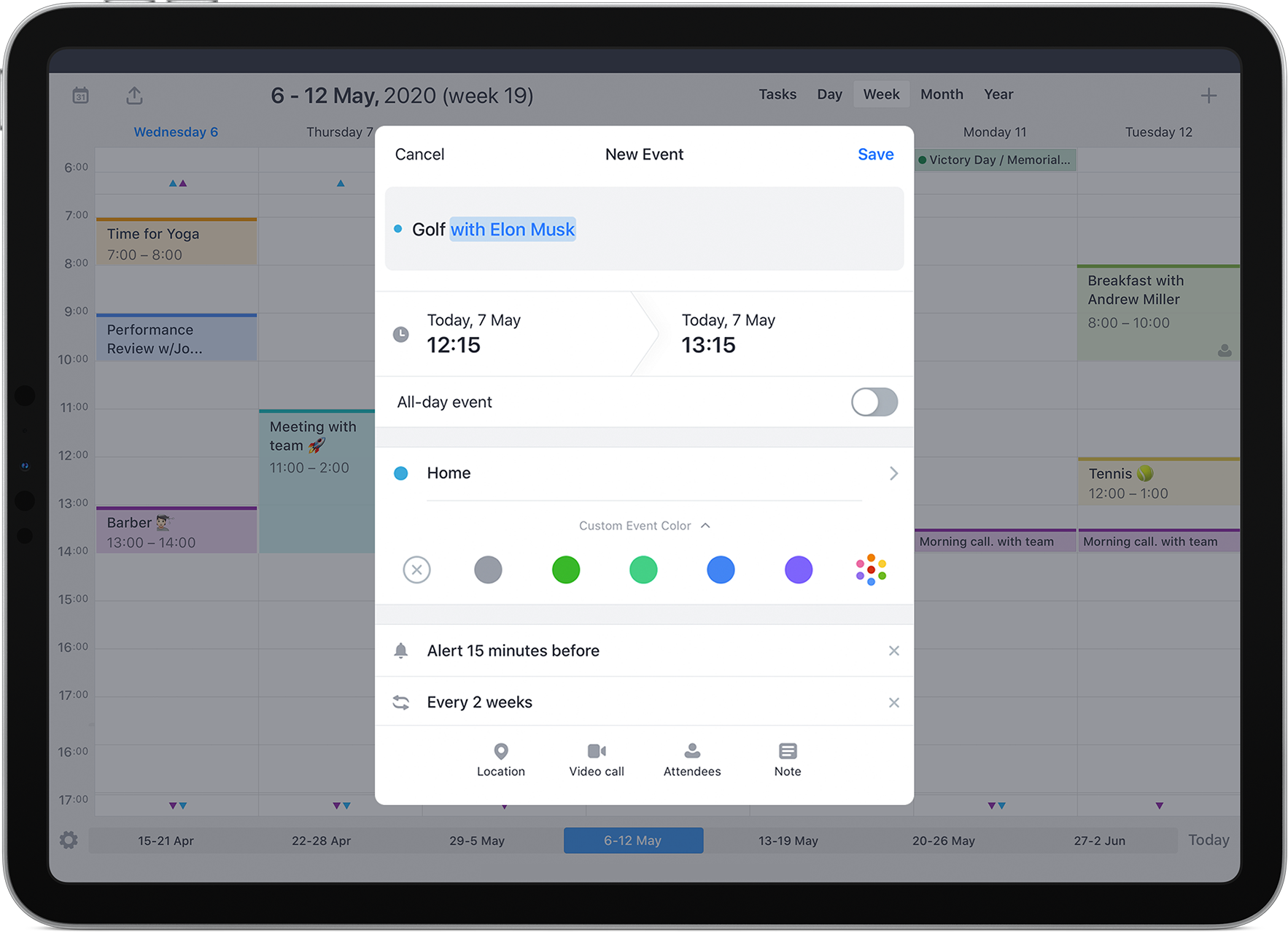
Are your calendars out of control? If you’re an iPhone or iPad user, Readdle’s Calendars app is your new productivity hero. Combine all of your calendars into one easy-to-read view, whether you use Apple iCal, Google Calendar, Exchange, Yahoo, Facebook, Outlook, or AOL. Access all your events and calendars from one place, plus create task lists to keep you on track.

Keep Distractions at Bay
Few things can ruin focus more than the internet. Although it is one of the most-used tools for work, it’s also one that sucks away the most time and throws you off course. These apps will help you remove distracting websites and improve your time management.
SelfControl
“SelfControl is a free Mac app that helps you avoid distracting websites. Block your own access to websites or mail servers for a pre-set length of time.”
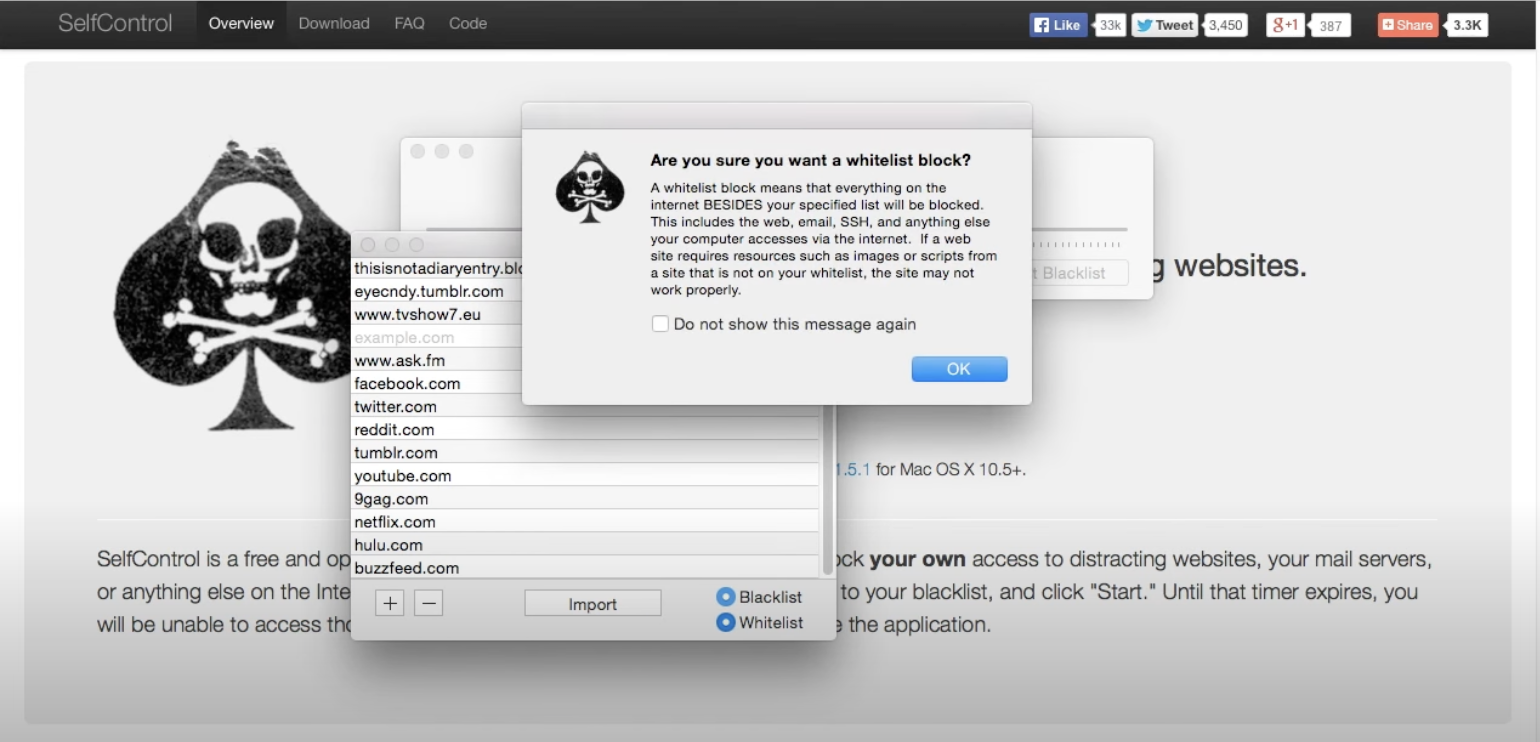
The internet can be highly distracting, even when you’re in a super focused state. If you’re looking for a way to get your wandering eye under control, SelfControl is a great app to have on your computer. It allows you to select websites to block so that you can avoid distractions and get more done. Simply add the website to your blacklist, select a duration to block them for, and get to work!
Pro Tip: Use the Whitelist feature to block out all distractions when you need an epic block of focus time. In this mode, you can only access sites you clear on the list.

RescueTime
“Make focus your competitive advantage. RescueTime for Teams gives your team insight into how they work best so they can be more productive and focused every day.”
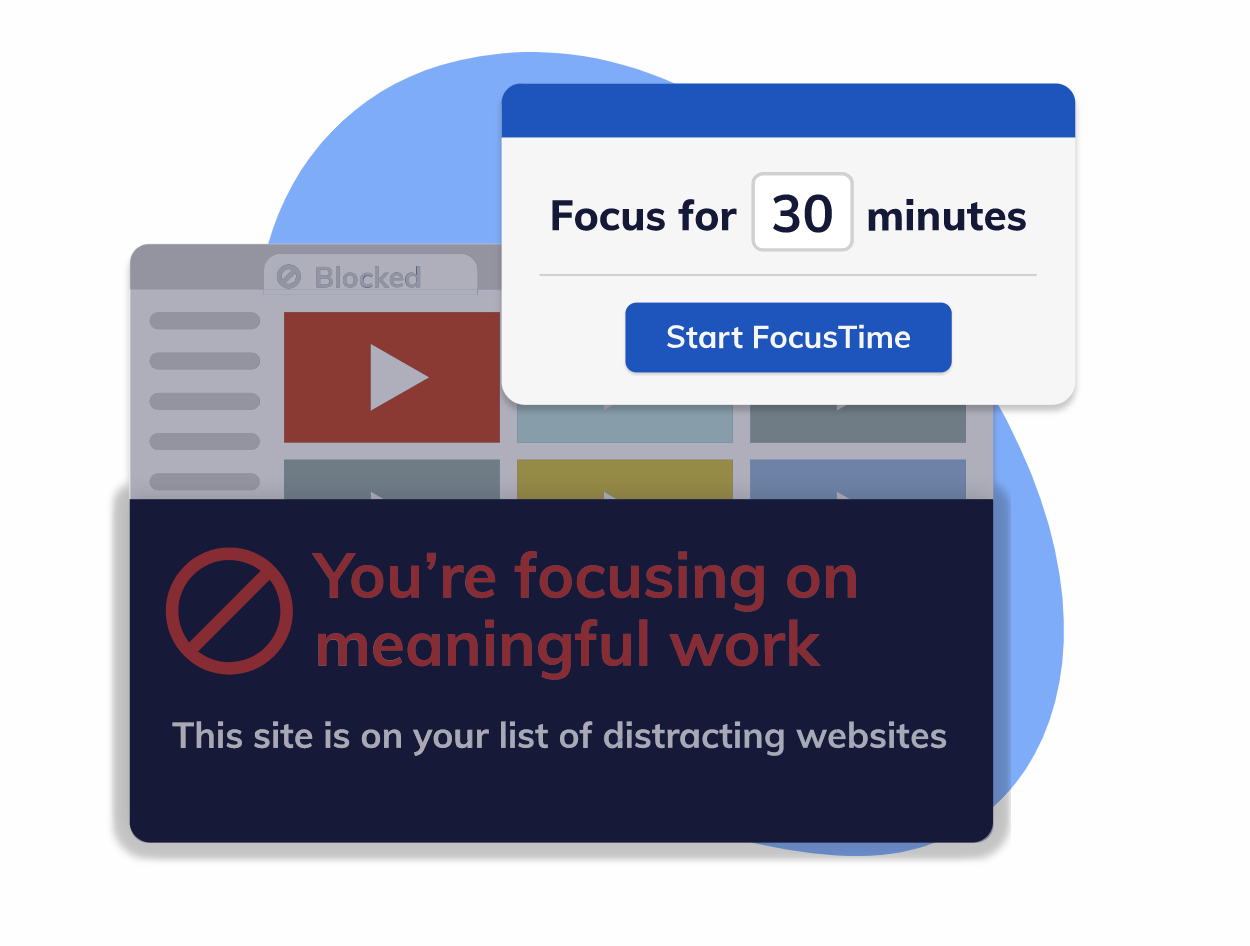
If you need to block distracting websites plus get a better handle on how you utilize your time, this software is the perfect tool for you. Easily limit time on distracting websites while you work, plus get great visual reports on how you use your time during the workday. This app also lets you set goals around how you want to spend your time, sending real-time notifications on goal progress. Best of all, this tool integrates with many of the tools you use every day to manage work, such as calendars and Slack.

Related: Improve Productivity With These Genius Tips
StayFocused
“StayFocusd increases your productivity by limiting the amount of time that you can spend on time-wasting websites.”
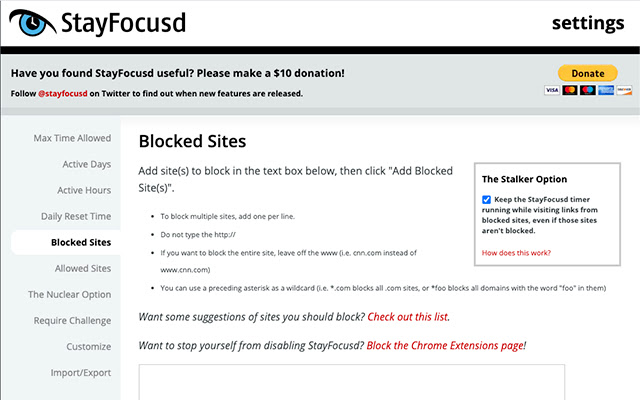
If you’d rather limit time spent on distracting websites rather than completely blocking them, StayFocused is a Chrome extension that can help. You can set a time limit for how long you can spend on a website, then once that time is up, the website is automatically blocked. This helps you avoid spending endless hours on websites that might be hurting your productivity and focus.

Never Forget Anything
Did I send that email? When is that report due? How many people need to approve that report? Keep track of everything in your head in one to-do list tool to ensure you never let any balls drop during the work week.
Todoist
“Join 25 million people and teams that organize, plan, and collaborate on tasks and projects with Todoist. ‘The best to-do list’ by The Verge.”
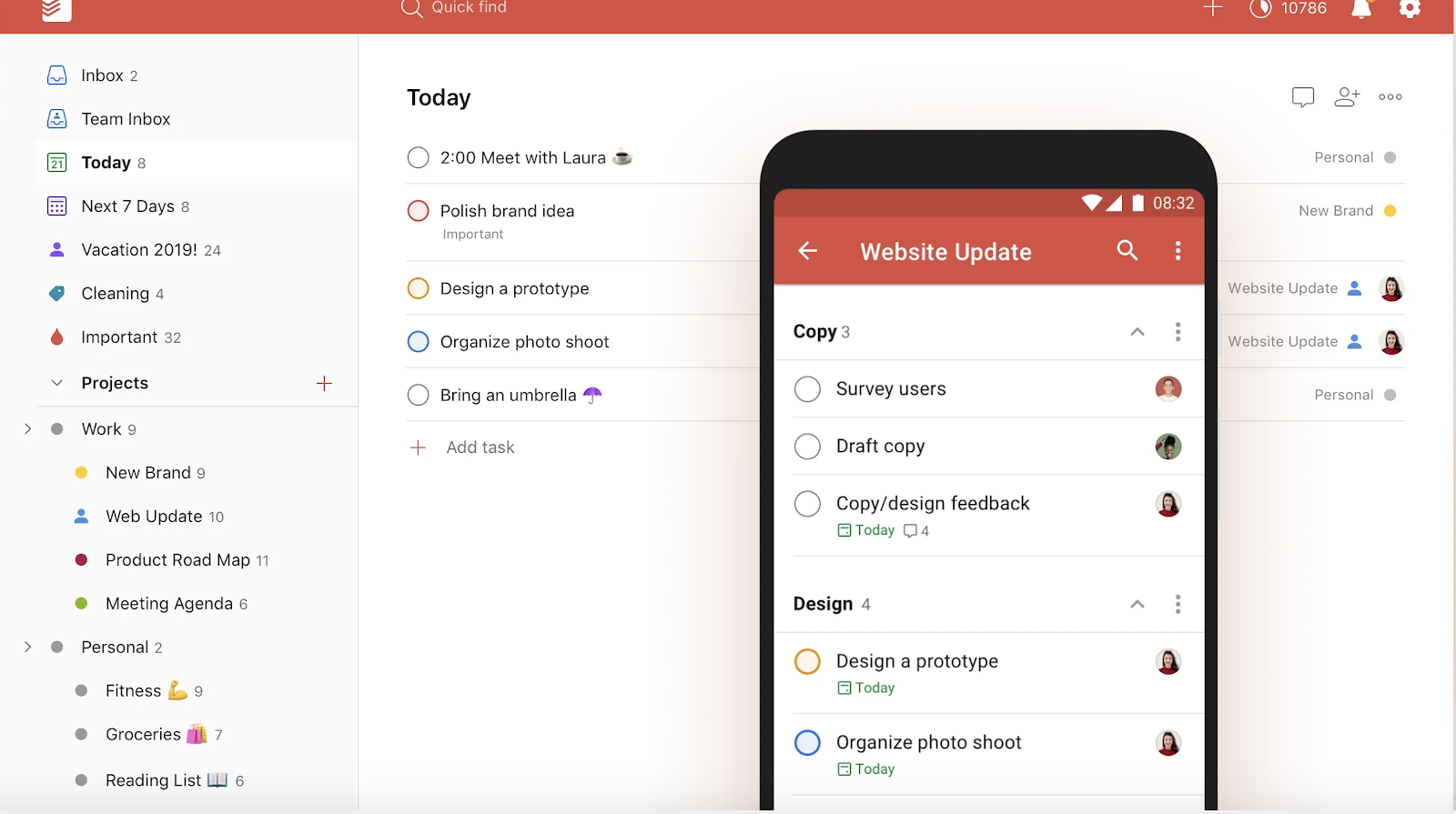
Creating a to-do list for work can quickly get out of hand. With lots of projects happening at once, plus meetings, check-ins, and weekly tasks, your to-do list can be overwhelming with all the things that need to get done. This is why Todoist exists! This to-do list app helps you get all your to-dos into organized lists that are easy to sort, view, and tackle. Easily prioritize your lists, add sections and sublists, and even delegate tasks to team members.

Notion
“A new tool that blends your everyday work apps into one. It’s the all-in-one workspace for you and your team.”
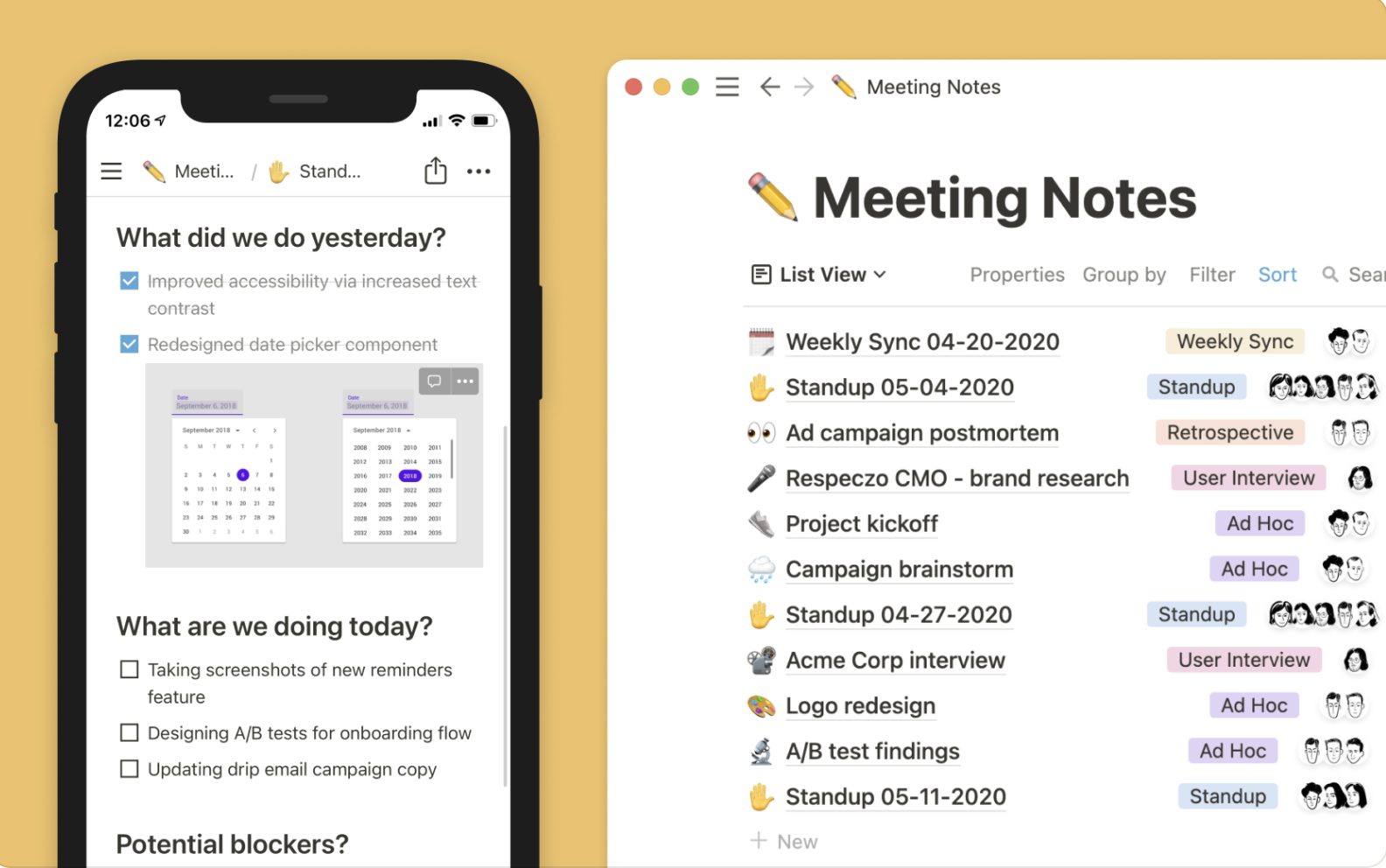
Notion is the tool you need to take your task list to the next-level. It can help you organize anything, from your to-do list and current projects to notes and internal wikis. This handy app is an exceptional addition to either your work life or personal life, making it a great dual-use app. The best part about Notion is that it combines a lot of the most useful productivity tools, like a to-do list, notes, and project list, into one simple to use app. No more jumping between five apps to get work done!

Remember to Take Breaks
Time flies when you’re….sitting down? Sure does! It’s important to get up throughout the day and take breaks to keep your body and mind healthy. These tools can help you avoid sitting for hours straight by reminding you to take a break.
Pomofocus
“A simple Pomodoro Timer app that works on a desktop and mobile browser. Pomofucus will help you manage your time and let you focus on any tasks such as study, writing, or coding.”
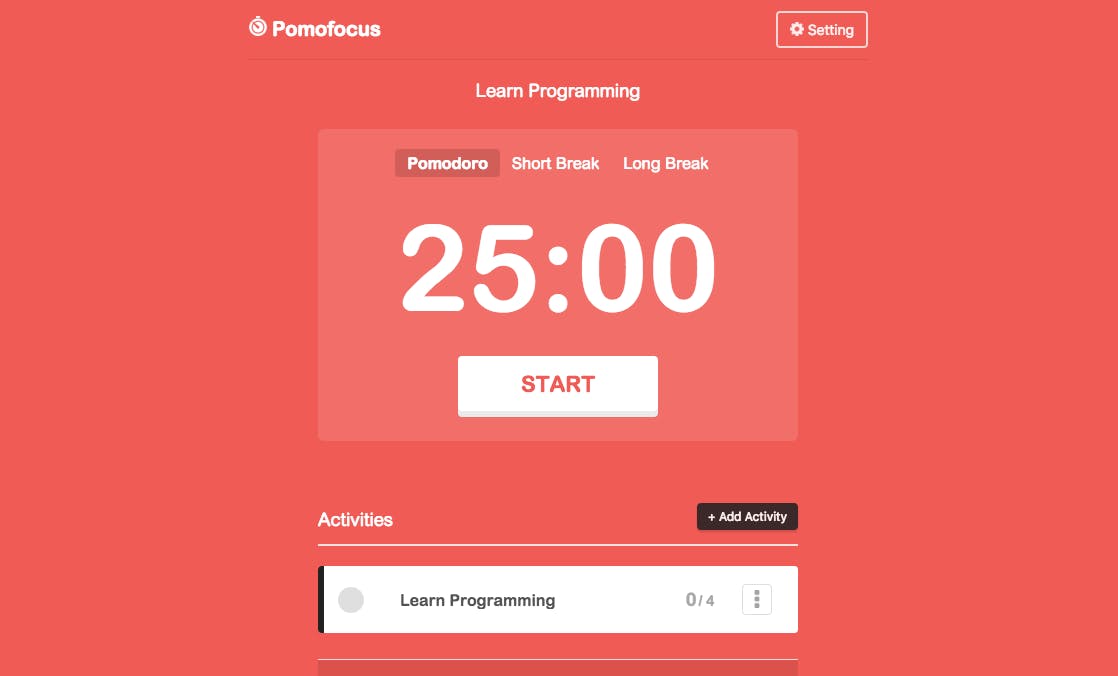
Research has shown that you’re more productive when working in spurts, rather than trying to focus for hours straight. Yet it can be hard to get into the habit of working in shorter time spans. How often do you get sucked into a project and realize you’ve sat still for three straight hours? Pomofocus can help! Based on the Pomodoro Technique, this web tool allows you to map out your tasks for the day and set 25 minute work spurts to get those tasks done. The app will set a 25 minute timer for you to focus on work, then begin a 5 minute break timer. Ready, set, get to work—for 25 minutes!

Timeout
“TimeOut is a tool to promote a healthy lifestyle at work. The extension lets you save webpages or notes to read at a later time when it reminds you to take a break.”
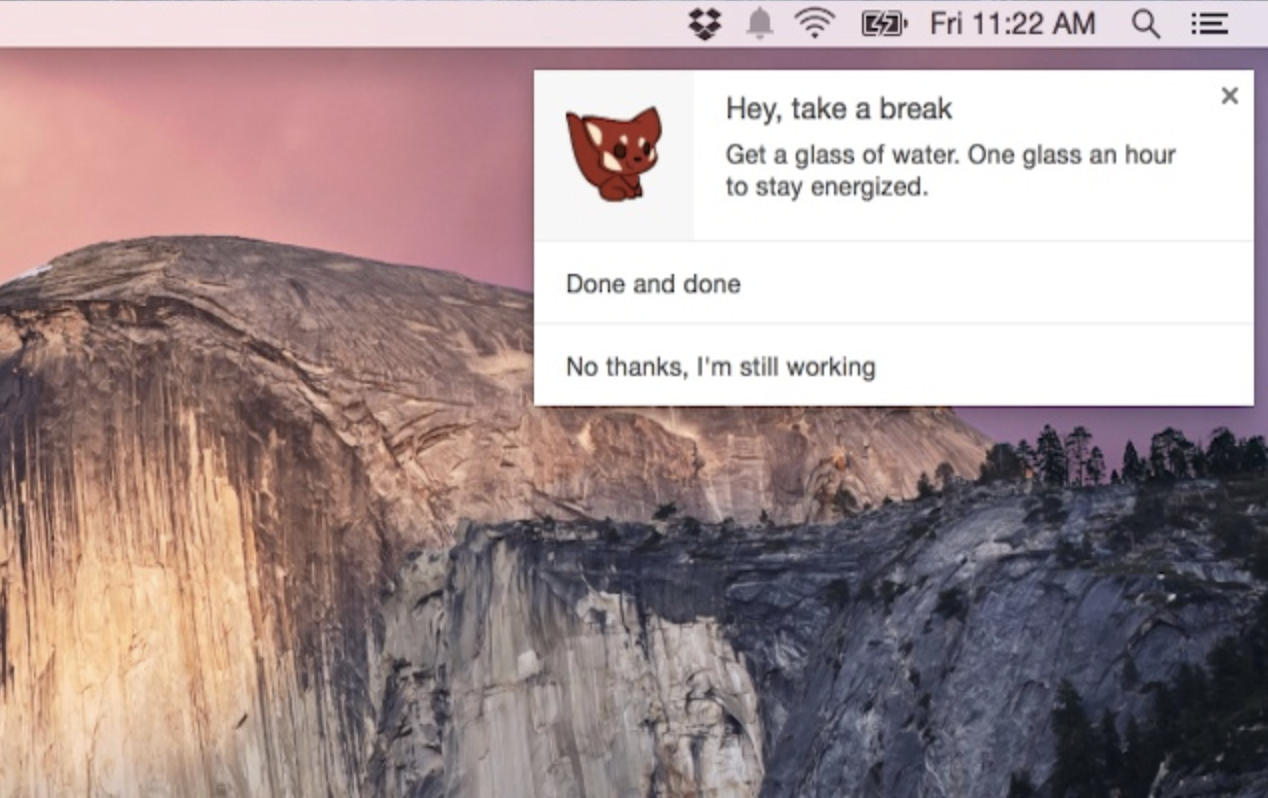
Add this Chrome extension to add a friendly little fox into your Chrome browser who will remind you to take breaks. You can also use this tool to save webpages to read during your break time. You simply set the time between breaks, then a popup will appear letting you know to take a break and remind you of any saved articles or notes in your reading queue.


Did you know? Formstack has a productivity podcast! Here’s a roundup of the best productivity tips from our first season.
Organize All Those Tabs
Lost in a sea of browser tabs? That can distract anyone from getting work done! Use these tools to easily organize and control all those tabs, so you can avoid tab hopping for hours.
OneTab
“Whenever you find yourself with too many tabs, click the OneTab icon to convert all of your tabs into a list.”
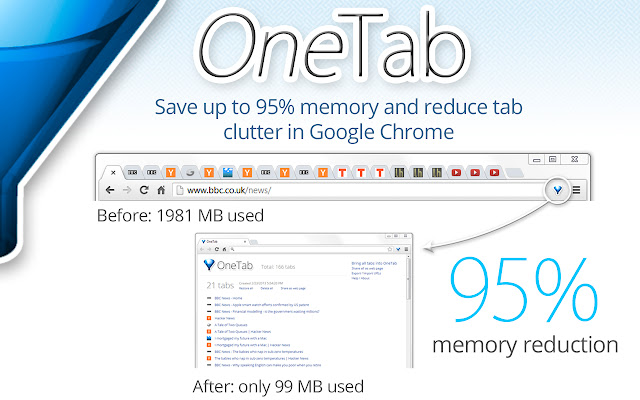
If you’re a Chrome user who is addicted to opening browser tabs, you need OneTab. This Chrome extension places all of your open browser pages into a handy drop down list, keeping your window clutter-free while limiting distractions. It comes with the added bonus of helping your computer save up to 95% of memory and speed up by reducing the CPU load.

Tab Manager Plus
“Quickly find open tabs, see all windows in one view, find duplicates and limit tabs per window. The best Tab Manager for Chrome.”
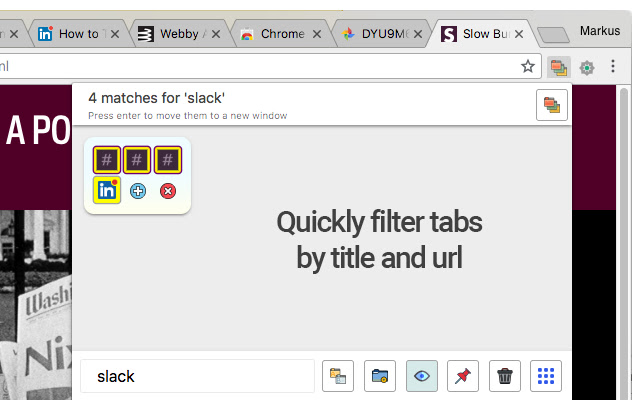
Visual learners will love this handy Chrome extension. Pitched as the “the Marie Kondo for your Chrome tabs,” this tool will give you a visual layout of all your open tabs to help you easily find, switch, organize, and close tabs. The search box allows you to find pages easily, plus it highlights similar pages, duplicates, groups, and pinned pages. You can even limit your number of tabs open to keep you focused.

Create Helpful Mac Shortcuts
If productivity had a currency, it would be time. One simple way to save time is by adding helpful shortcuts to your computer. If you’re a Mac user, check out these tools that can create time-saving shortcuts.
Alfred
“Alfred is a productivity application for macOS, which boosts your efficiency with hotkeys, keywords and text expansion. Search your Mac and the web, and control your Mac using custom actions with the Powerpack.”
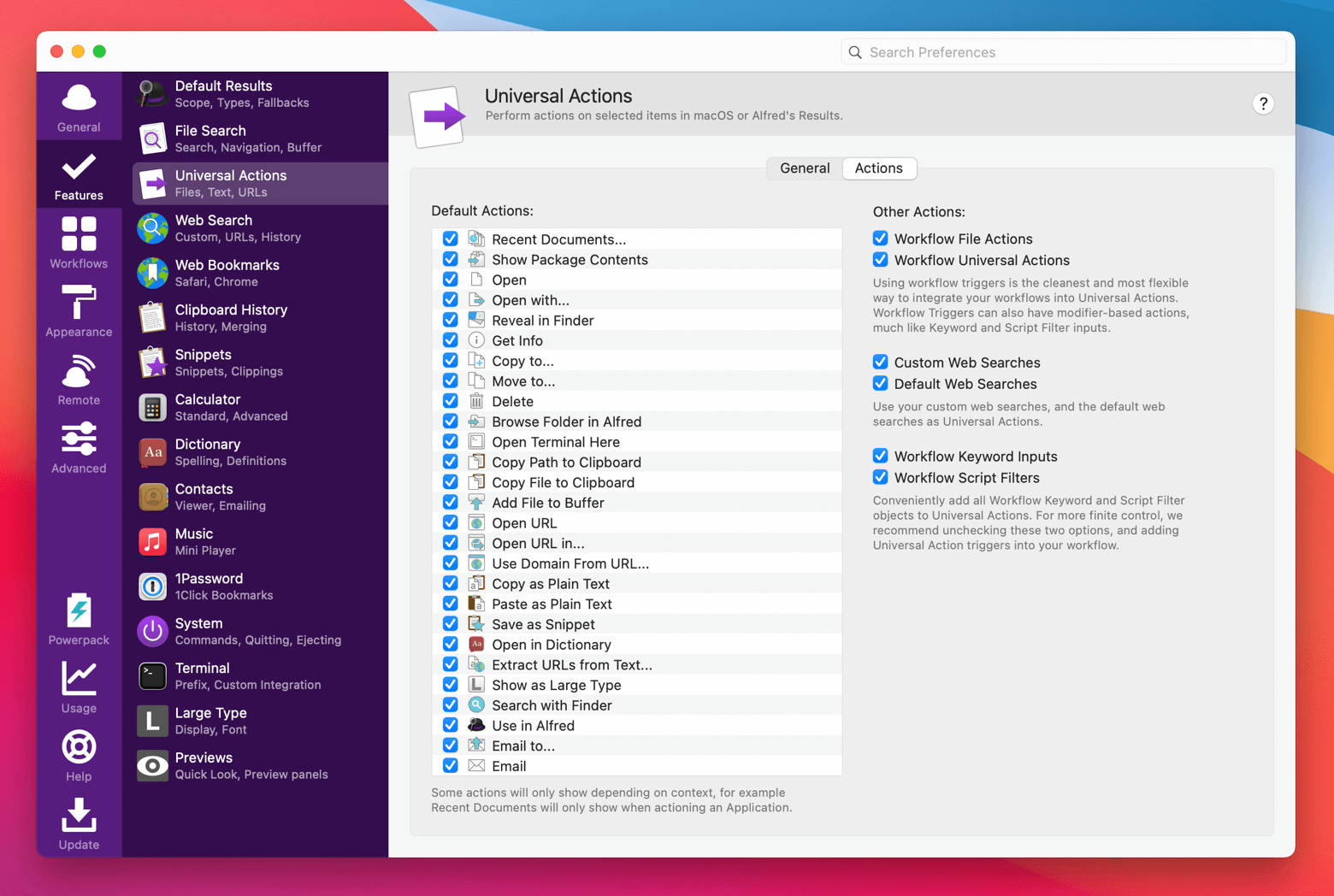
If being productive means doing more with less time, then the Alfred app is a great addition to any Mac user’s toolset. Make file searching easier, create helpful hotkeys, create helpful workflows, and much more. Save tons of time on the actions you take on your computer everyday to get work done.

Multitouch
“Easily add more multitouch gestures to macOS, and customize what the gestures do. Multitouch is the most elegant Mac app for gestures.”
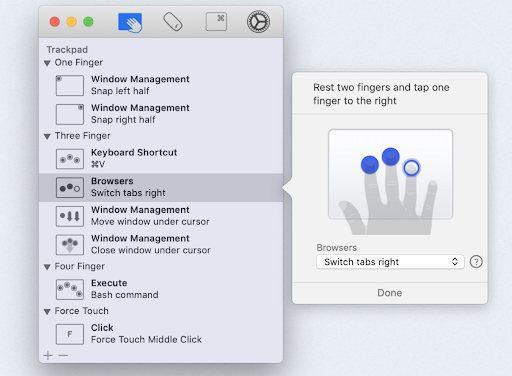
For those who use a Mac with a trackpad, this is the app for you! If you’re tired of taking multiple steps to make an action on your screen happen, Multitouch is here to help. This app can transform your Mac experience with an array of helpful trackpad shortcuts. From easy browser management to keyboard shortcuts, this tool is something all Mac users should look into.

Read Next: Workplace Productivity Tips That Actually Work
Improve Project Management
Organizing projects, tasks, due dates, and communication can take a lot of time out of your day. These project management tools can help streamline your day-to-day projects and tasks, freeing up more of your time.
Formstack
"Automate manual processes, deliver solutions quicker, and go from idea to workflow in minutes—all with clicks, not code—with Formstack’s workplace productivity platform."
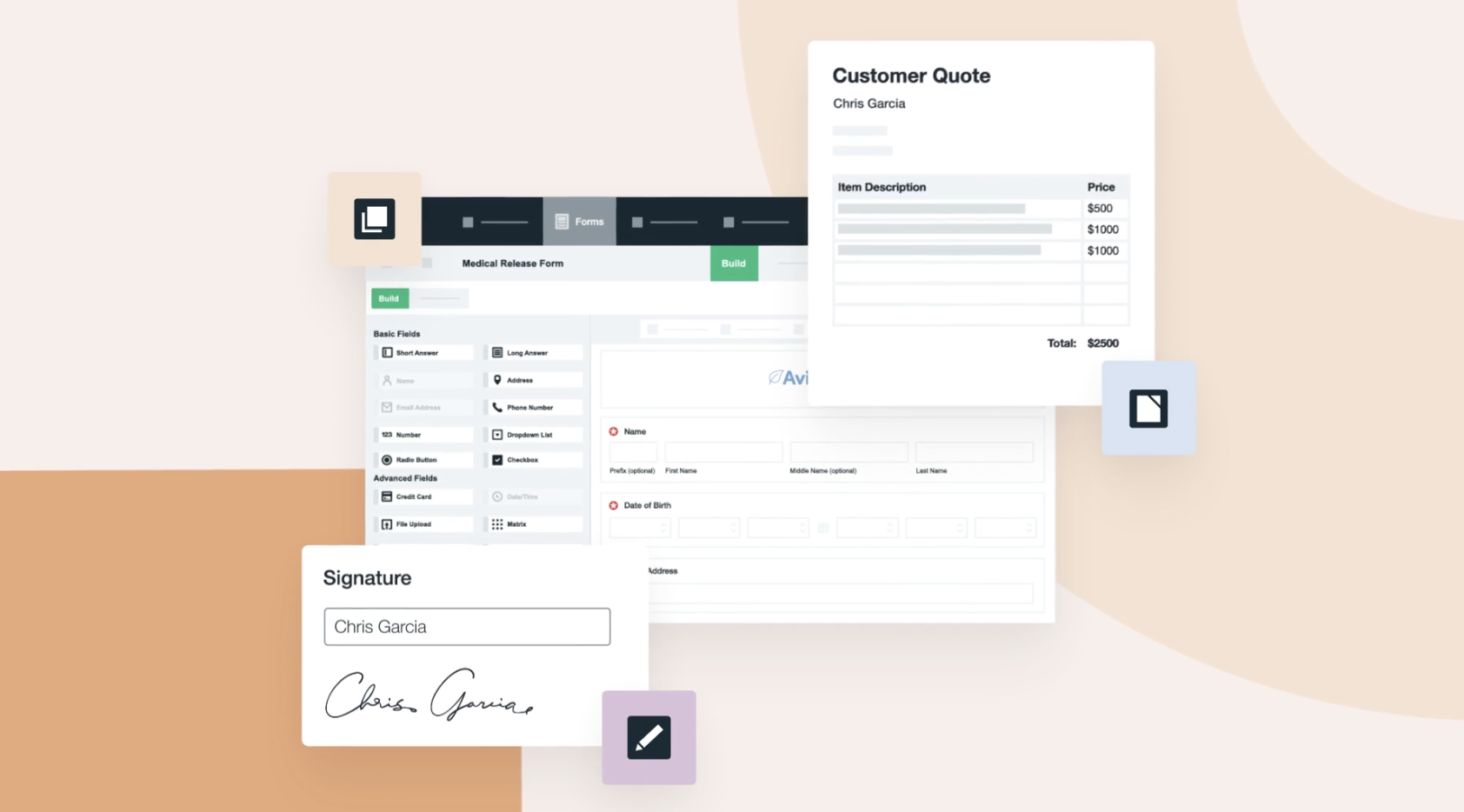
No matter what type of workflow you need, Formstack has you covered. Our workflow automation platform includes all the tools you need to stay productive, automate manual work, and digitize what matters. Build exactly what you need in minutes with our no-code solution. Create powerful forms and surveys, populate the data you collect into custom documents, and collect eSignatures.

Freedcamp
“The entirely free way to collaborate more efficiently with groups of people.”
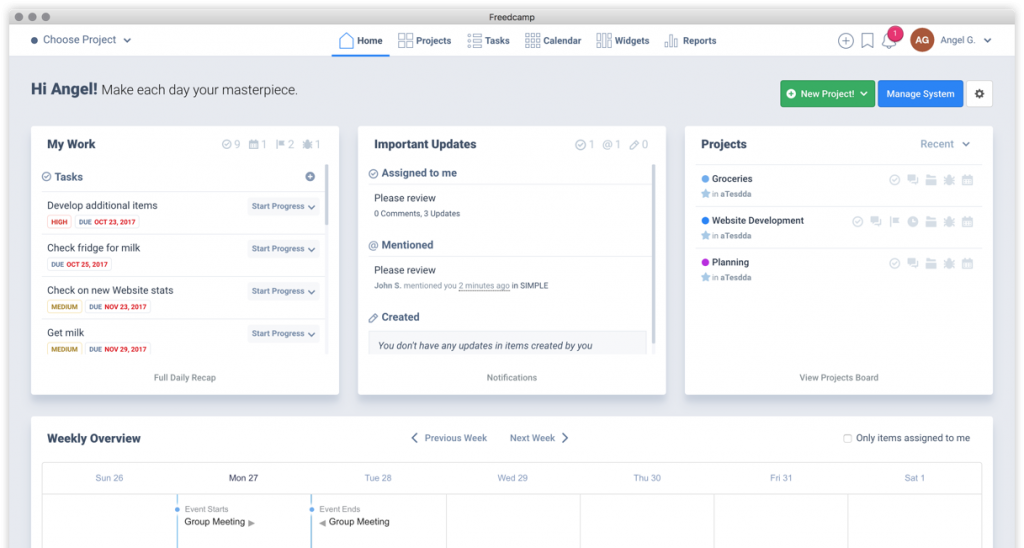
There are a lot of moving parts to projects. Keeping everything organized and in one place is incredibly important to completing any project. Freedcamp understands this, and has developed a free project management tool that combines task lists, kanban boards, internal wikis, bug trackers, and more into one product. Easily collaborate with your team in all the ways needed to be productive and drive projects home.

Monday
“Monday.com powers teams to run processes, workflows, and projects in one digital workspace, unleashing their potential to achieve extraordinary results in all aspects of their work.”
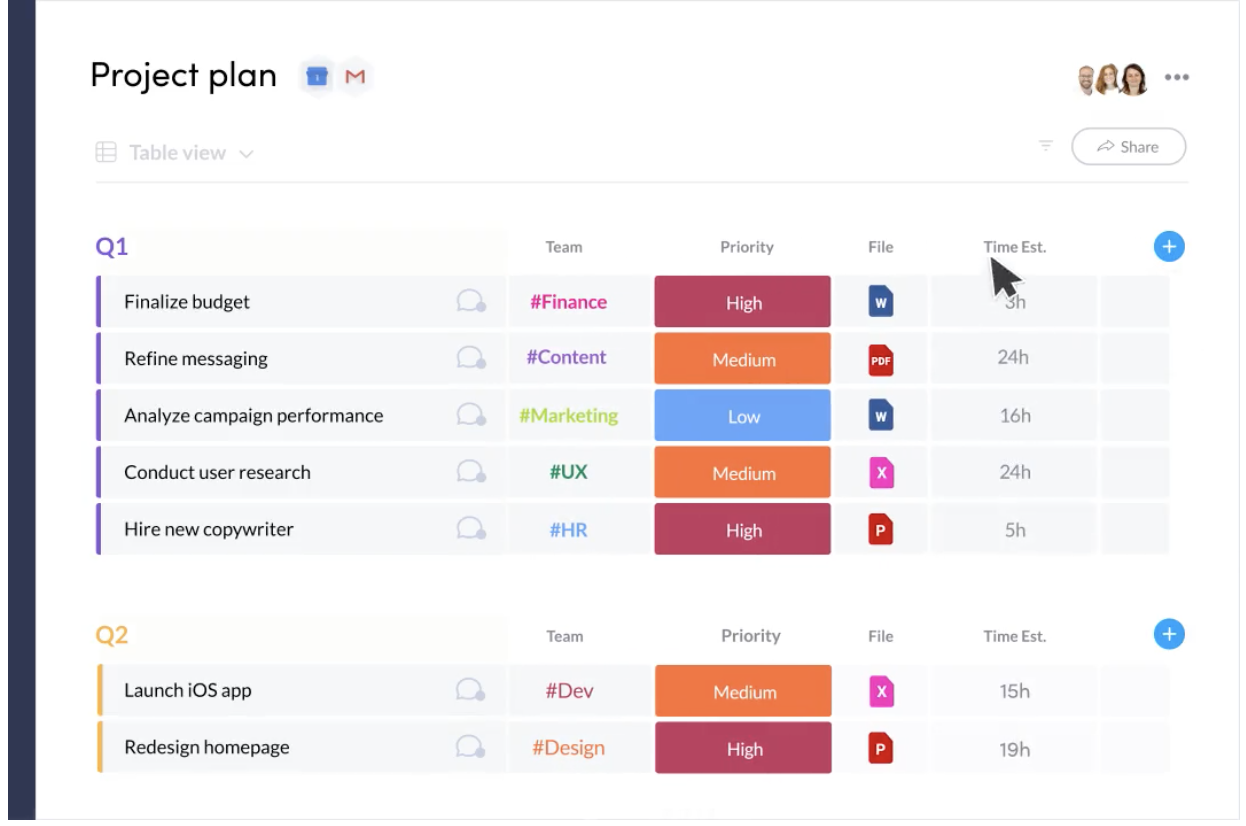
Ease of use is important when choosing a project management system. With Monday, you can easily drag and drop, color code, communicate, and create tasks in minutes. If you’re a visual person, this is definitely the app for you. With lots of flexibility, integrations, and features, Monday makes project management less of a pain and much more productive.

Basecamp
“Trusted by millions, Basecamp puts everything you need to get work done in one place. It’s the calm, organized way to manage projects, work with clients, and communicate company-wide.”
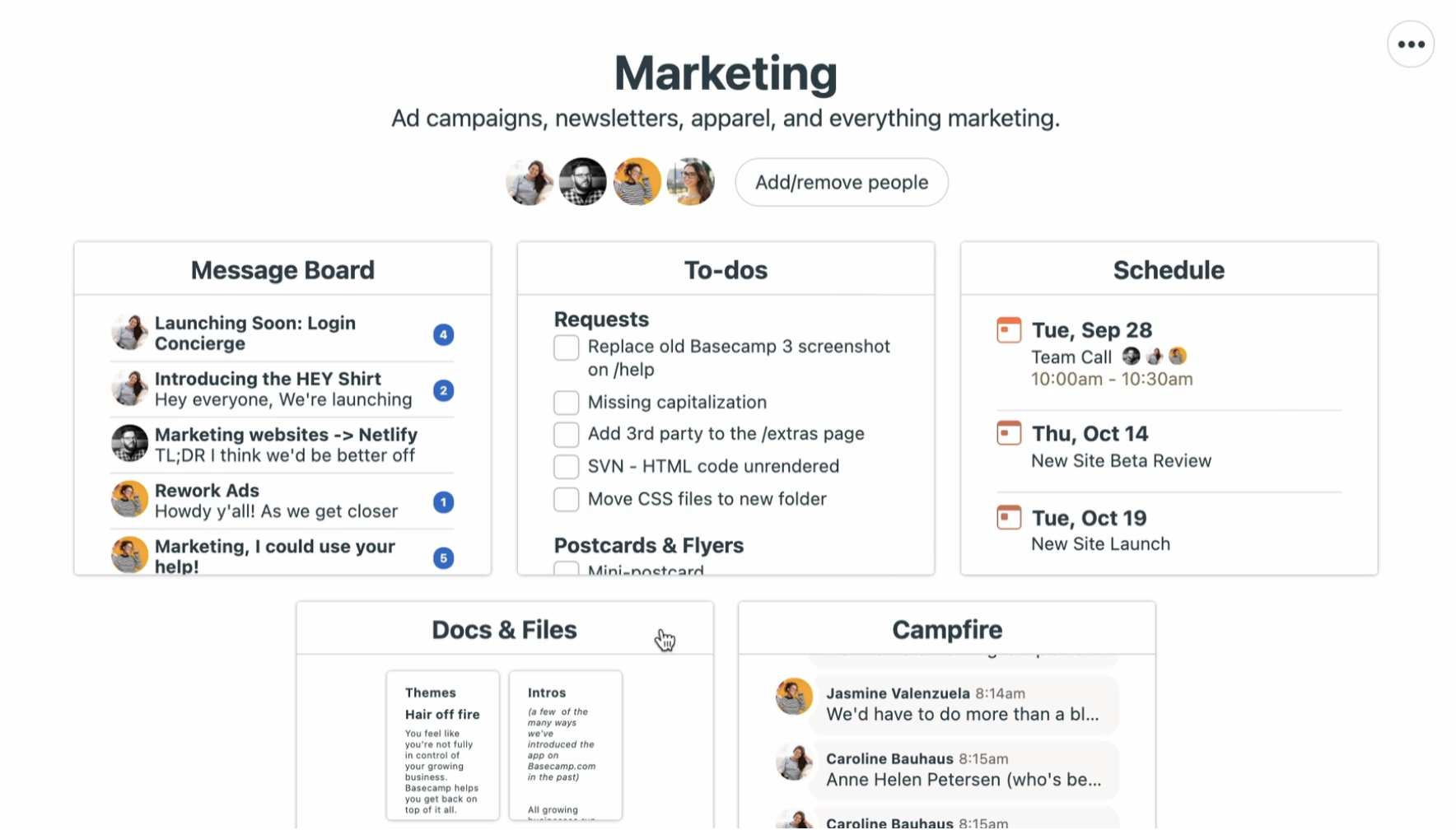
When you have multiple projects happening at once, it can be hard to divvy up all those tasks, to-dos, and steps without creating a big project management mess. Basecamp makes it easy to create different areas for projects, teams, and tasks. This keeps everything organized and aligned, while still providing high visibility and searchability.

With these tools, you’re bound to feel more productive and focused in no time! Have a tool you think should be added to our list? Tell us about it on Twitter @Formstack.
Productivity is powered by using time efficiently. Discover how Formstack’s platform of powerful productivity tools can help streamline everyday tasks so you can get more done.











