Using a tool like SurveyAnyplace can be a great way to collect information from your customers and users. You can build online surveys that can be filled out from any device and easily aggregated for review.
Add Formstack Documents to the mix and you can instantly populate all kinds of documents with the data from each survey response. In this example, we’re going to show you how to automatically populate a certificate when someone completes our survey and we’ll email the certificate directly to the person.
To get started, we’re going to setup the template for our certificate using a Word document. Inside Word, we’re going to use one of their certificate templates, then we’re going to add merge fields that look like {$Name}, {$Email}, etc.
Here’s what our certificate template looks like:

Once we have our template ready, we’re going to upload it to Formstack Documents. From the Documents page in Formstack Documents, click the New Document button and enter a name. On the next step, choose Office Document as the document type then pick the file from your computer.
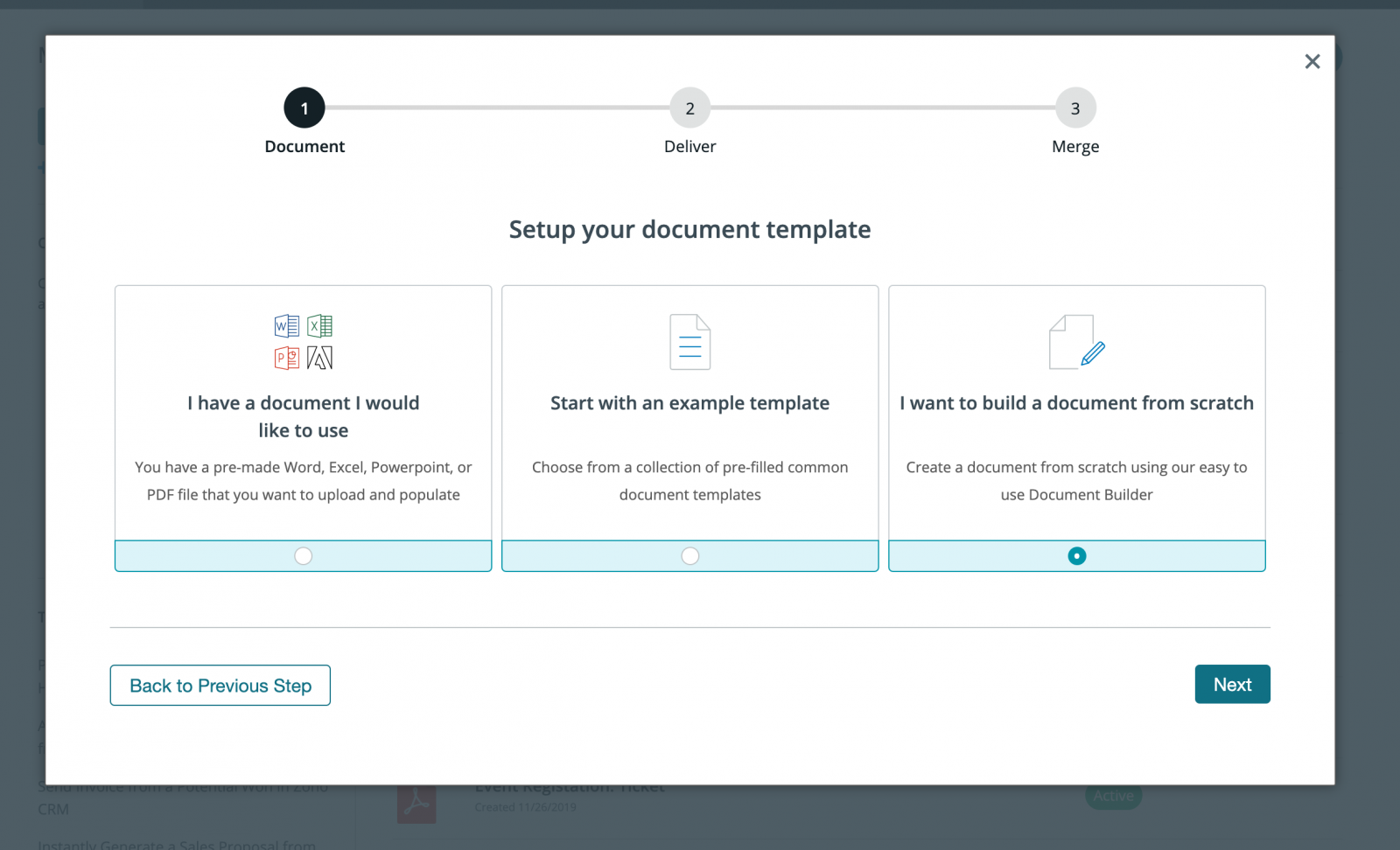
After you’ve uploaded your template to Formstack Documents, you’ll be taken to the Settings tab where you can modify various options like the type of file that is generated and the name of the file. For this example, we’re going to generate a PDF and include the name of our responder in the name of the file.
.png)
Next, we’re going to setup our email delivery so that our merged certificate is emailed directly to the responder. Under the Deliver tab, click the Edit button for your default email delivery. For the “To” address, we’re going to choose the email address for our responder.
If you don’t have a merge field in your document for the email, choose <<other>> from the dropdown then enter something like {$Email}.</other>
Feel free to edit any of the other email settings.
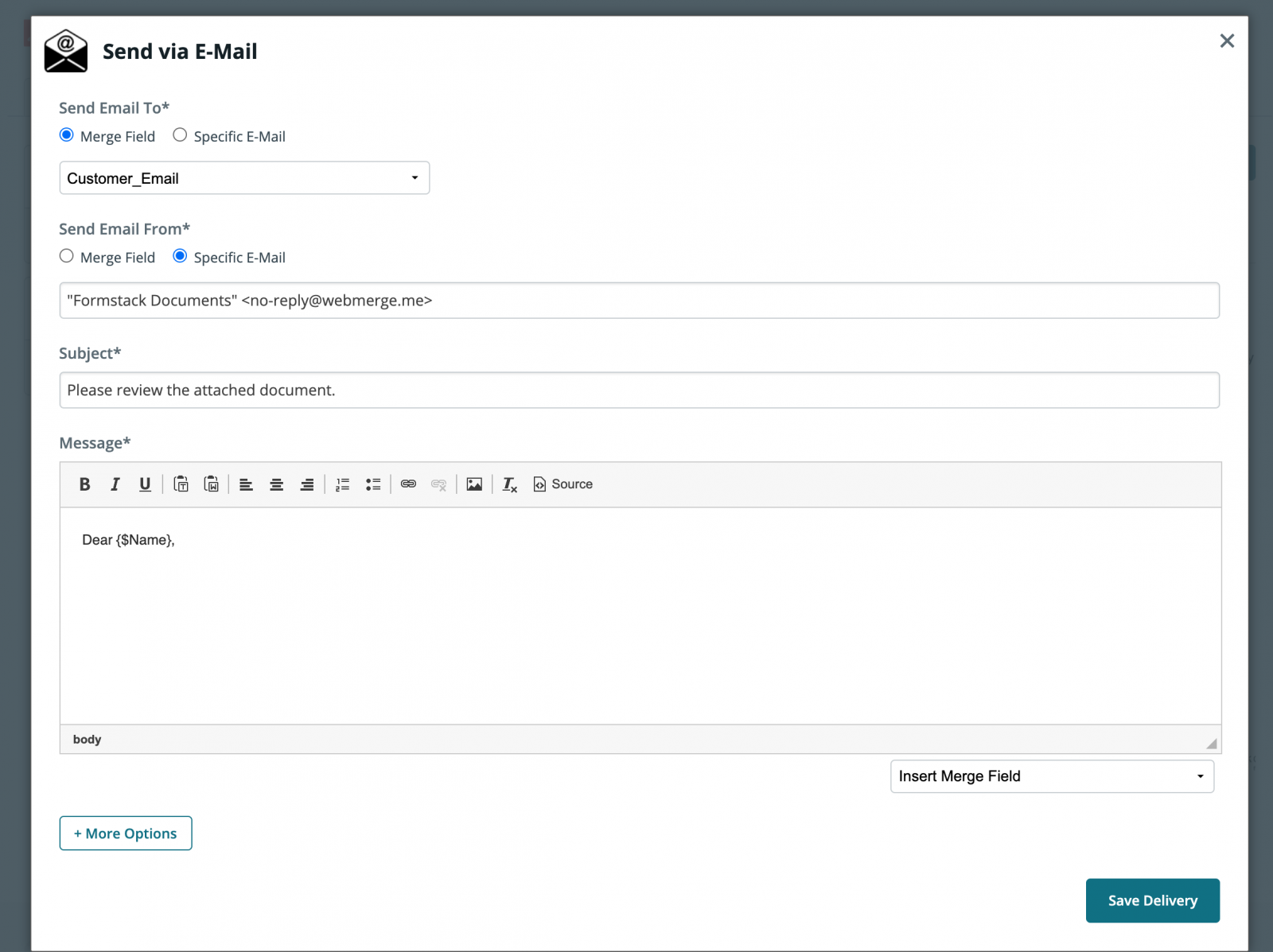
After you’ve saved your email delivery, we are done with the setup process in Formstack Documents and we’re ready to setup the integration with SurveyAnyplace. To help with the integration, we’re going to use our friends over at Zapier.
Inside Zapier, we’re going to create a New Zap. For the Trigger, we’re going to choose SurveyAnyplace as the app, then New Survey Response as the trigger.
Once you’ve authenticated your Zapier account, Zapier is going to load a list of the surveys in your account. Go ahead and pick your survey you want to send to Formstack Documents.
Next, we’re going to setup the Action of our Zap. Choose Formstack Documents for the app, then Create Document Merge as the action.
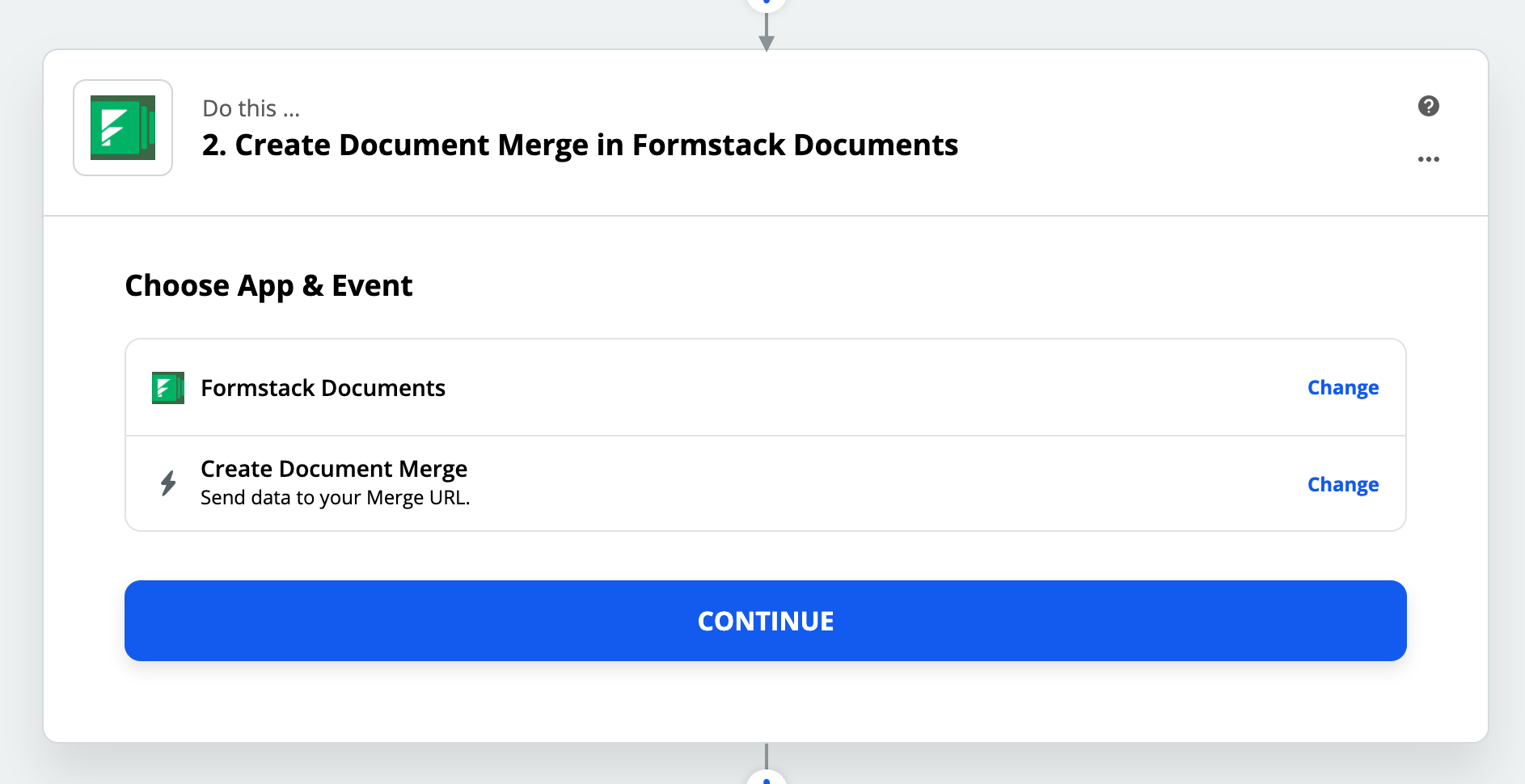
Once you’ve authenticated your Formstack Documents account, Zapier will load a list of the documents in your account. Go ahead and pick the certificate that you just setup and Zapier will load a list of the merge fields in your document.
For each merge field, you’ll need to pick the corresponding field from SurveyAnyplace by clicking the button on the right side of each box. This tells Zapier how to send the survey data over to Formstack Documents so that it is populated in the correct spot on your template.
Once you have matched up all of your merge fields, you’re done with the setup process, so go ahead and turn your zap on and let’s run a test! Submit a new response to your survey and Zapier will send the data over to Formstack Documents and your certificate will be emailed.
Here’s what our merged certificate looked like:

Congrats, you’re all done! You can now automatically populate all kinds of documents with data from your surveys. Check out the video below to learn more about leveling up your document generation process with Formstack Documents.











