It’s a new year, which means employee annual reviews are upon us. Regular performance reviews, like those conducted at the beginning of the year, can be a huge benefit to employers. They encourage communication and transparency among employees and managers and help everyone grow and progress with the business.The downside? Managing the annual review process can be cumbersome for human resources professionals—especially if they haven’t moved the process online. Dealing with all the paper shuffling and document management that comes with offline reviews is inefficient and can lead to a drawn-out review period. If you work in HR, you can’t afford another year of clunky annual reviews. You have data to analyze and creative strategies to formulate for recruiting and retaining employees. Luckily, it’s not hard to streamline processes for conducting annual reviews. Here are 3 easy ways to get started:
#1: Use an Online Performance Review Form
The first step toward automating your annual review process is to move your employee performance review form online. An online form is much easier to fill out than a paper form, and it helps ensure employee annual reviews remain consistent across departments.
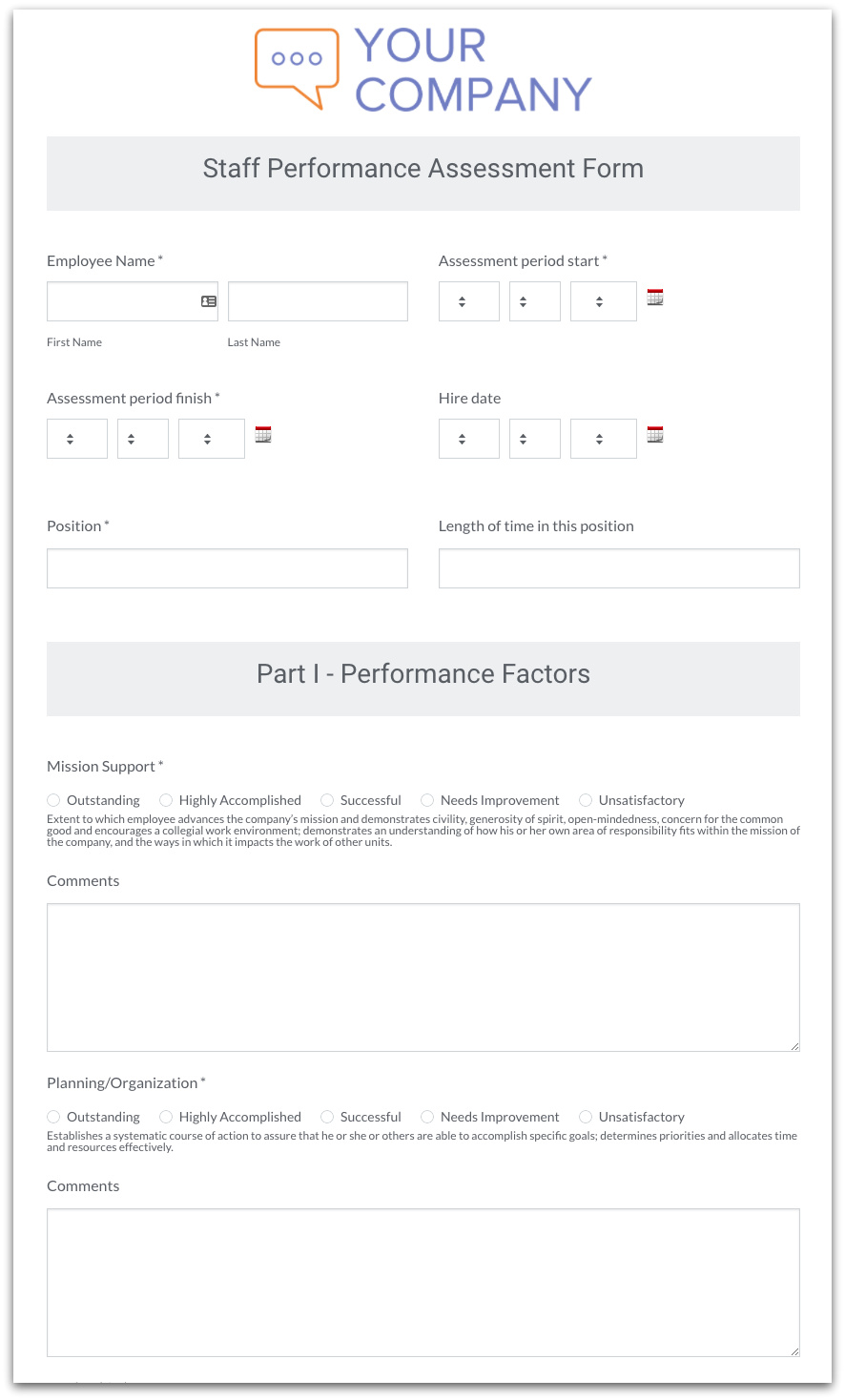
Plus, online forms come with a host of other benefits that can make managing annual reviews a breeze. Web forms are:
- Accessible: Data collected and stored online is easier for HR team members and company leaders to access for review.
- Secure: Online data can be encrypted and password protected to ensure only appropriate parties can access and rev
- Lean: An online database allows for storage of several year’s worth of employee performance data, which means HR professionals can conduct reviews without a hefty paper trail.
#2: Manage the Process with a Form Portal
Once your online performance review form is up and running, you’ll need to share it with employees to start the review process. You could simply send out a form URL via email, but there’s a better way! With a tool like Formstack’s Portals add-on, you can set up a management hub for your annual reviews. Simply create a portal for performance reviews and seamlessly share the necessary review form with all employees in the organization. Plus, keep the review process on track with these simple actions:
- Set due dates
- Track user completion
- Send automatic email reminders
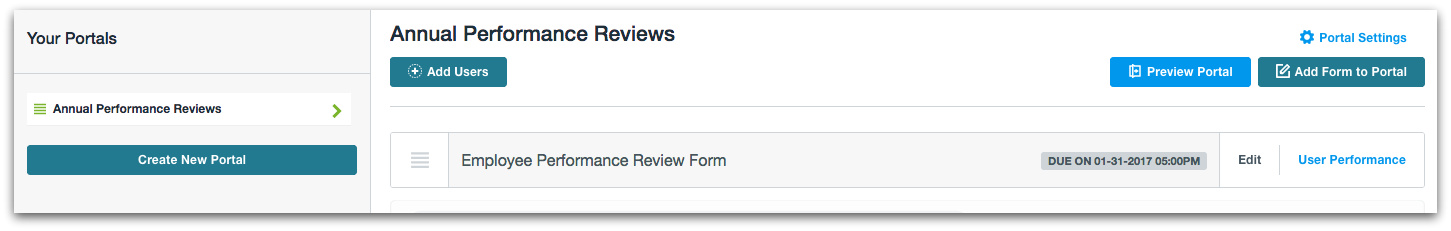
With just a few clicks in the Portals app, you can automate your employee annual reviews and ensure everyone completes the form on time.
#3: Automate Manager Approvals
The final way to develop a perfectly automated annual review process involves setting up seamless manager approvals. With automated electronic approvals, appropriate managers can quickly and easily review and sign-off on their team’s annual performance review forms. This feature streamlines annual review communications by allowing HR team members and managers to take the below actions.The HR team can:
- Add managers as form approvers
- Set up approver logic so managers only receive approval requests for their team’s submissions
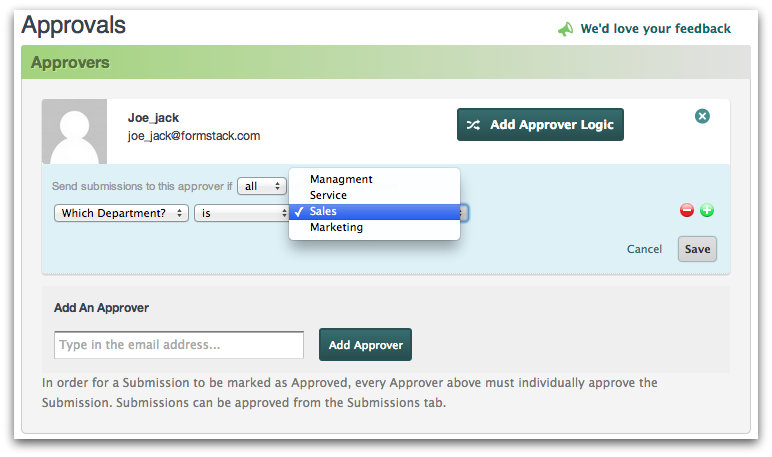
Managers can:
- Approve submissions directly from email notifications
- Leave comments on submitted data
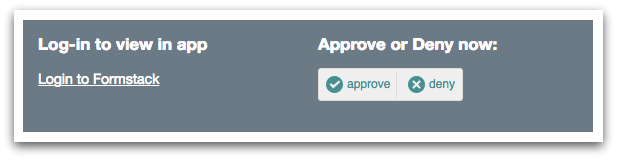
Annual reviews allow employees to reflect and improve on their performance from the past year, so these reviews shouldn’t be ignored. But they should be automated. Taking the steps above can help your HR team create a seamless process with optimal results. If you’re interested in discovering other ways Formstack can streamline processes for your HR team, click here to explore all our HR solutions.











